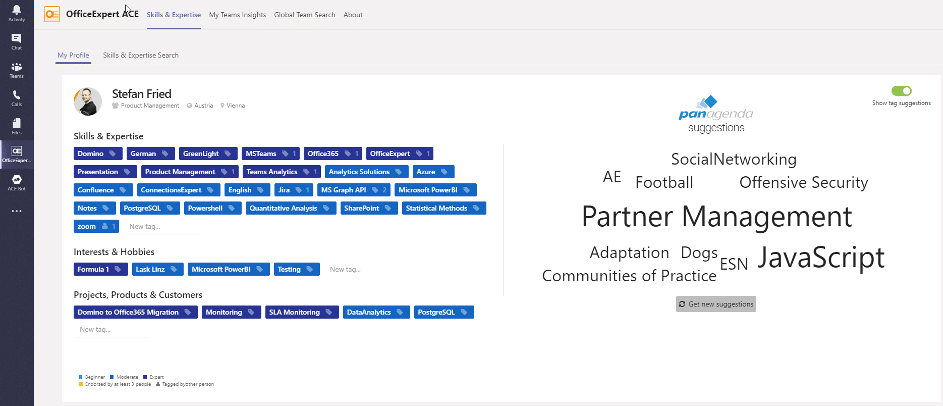Successful companies depend on highly talented employees to manage key accounts. Key Account Managers maintain the institutional awareness that allows changing client needs to be anticipated and responded to quickly, ensuring high customer satisfaction and retention levels. Finding and matching your best talent to your most important accounts is often a process of trial and error. With OfficeExpert Teams Analytics, it doesn’t have to be.
Consider the skillsets you need
Frank is based in New York and works as a Global Sales Manager for a large organization with annual turnover in excess of EUR 500 million. He has a team of 80 salespeople distributed around the world. One of his best Key Account Managers in Germany has just handed in a resignation letter.
Frank needs a replacement. He needs someone fast and they have to be good. They’ll be responsible for the 2 largest accounts in all of Europe.
The requirements are simple to list, but the solution is hard to find. He wants someone who comes with experience in the manufacturing division. Preferably this experience will be in the German market. Even better would be if the experience and contacts came from having previously worked with one if not both of the clients. Fluency in German would be a great asset as well.
Profile example:
Traditional talent scouting doesn’t work
Frank hasn’t become Global Sales Manager without having hired and fired plenty of salespeople in the past. He knows the routine.
He’ll start with the annual revenue figures generated by each salesperson in the Asia region. There will be hours spent contacting every regional sales manager via email and VOIP to get their input. There will be numerous interviews both remote and onsite.
Without having started, he’s already dreading how much time this will take, but it has to be done. The worst part is, although he knows exactly what the position needs, he’ll never have all the information he needs to make a truly informed decision. In the end, he’ll make his best guess using imperfect information then wait and see if he got it right.
Use a skillset database and build an optimal team
That at least is how the process has worked in the past.
Frank’s company has been using Office 365 for years a tool to share information about projects within working groups. Recently, however, the decision was made to purchase a new tool that increased the value of Office 365 to the entire organization worldwide. Using it, it’s possible to get information not just about projects but about individual users!
Finally, they had the chance to define and find the information that was relevant to them and their needs. Wanting to get the most out of this new tool, Frank met with his regional sales managers.
They decided to enhance the information available in Office 365 beyond the basic employee names and locations. They decided they wanted to have an accurate, current database consisting of user profiles with each salesperson’s skillsets and their proficiency. Are there language skills? How good are they? Are they new business salespeople or account managers?
Getting the database populated wasn’t a problem. Each salesperson was asked to enter their own skillsets along with their proficiency. Peers were asked to contribute as well. Skillsets for individuals were automatically suggested based on Team names and Team descriptions. These were automatically merged with the manually entered data to create a comprehensive, keyword searchable skillset database that graphically displayed individual strengths and weaknesses in each category.
Simplicity of use is the key to success
Frank opens his MS Teams desktop app called OfficeExpert ACE, loads the Skills & Expertise Search engine and he takes a quick look in the tag cloud of available skills within his MS Teams space of 80 candidates. He promptly looks for the customer name and finds out 10 of his sellers have been interacting with that same customer in the last 2 years.
He keeps drilling down. 5 of the salespeople have strong backgrounds in manufacturing. 3 of them speak German and are located with the customer in Hannover. Of those 3, 2 are experienced account managers.
Get the best from your team in a matter of minutes
Within minutes, using up to date information, tailored specifically to his needs, Frank has narrowed down his pool of candidates from 80 to 2. The interviews are easily conducted by opening a Chat in MS Teams where he can ask about their availability personal interest.
Within 48 hours of receiving that letter of resignation, Frank is introducing the new Key Account Manager to the customer. He’s back doing what he needs to do, secure in the knowledge he’s got the right person protecting his most important assets.
(This ability of searching and finding experts is currently not available in Office 365 without inflicting a clear invasion into end-users’ privacy and personal data without their consent through the use of Delve).
Here’s how you get started
Want to know more? Read more about: How your HR team can discover organizational intelligence faster.
Do you have any questions? Get in touch. We’re happy to discuss your specific needs and see how we can help.