In the past five years, Microsoft Teams has transformed the digital workplace more than any other software package in the market. Since its inception in March 2017, its growth has been staggering. In 2022, Microsoft announced that Microsoft Teams was used by 270 million users, making it by far the most popular business communication platform worldwide. And now Microsoft Teams is getting even bigger and better, BUT at an additional cost for customers.
With its release in February of 2023, Microsoft Teams Premium is a new add-on license that allows organizations with Microsoft 365 subscriptions to enhance their Microsoft Teams virtual meetings experience with new, advanced features for their digital workplace meeting. Is the additional cost for Microsoft Teams Premium worth the investment? In this article, we’re going to review 5 of those exciting new capabilities and let you decide.
1. Live Translation During Meetings
What we’re genuinely excited about are the new AI features Microsoft is building into Microsoft Teams. The engineers and developers at Microsoft are leveraging the power of AI in useful ways for everyday knowledge workers. For example, AI can help with communication challenges during online meetings, such as translations for people who speak different languages. You can turn on live captions in Microsoft Teams and see real-time captions in the spoken language. But if meeting participants speak different languages, organizations often spend thousands of dollars for additional real-time meeting interpretation services. Well, not anymore. Now, leveraging the AI-powered translation within Microsoft Teams Premium, you can get translations into 40 spoken languages on the fly.
These live captions allow you to see the words translated from the spoken language into the language of your choice. This saves money and makes meetings more productive and effortless. And only the meeting organizer needs to have Microsoft Teams Premium for all the meeting attendees to enjoy live translations. This feature makes it easier for remote teams to collaborate with colleagues worldwide in the digital workplace by overcoming language barriers and ensuring that everyone stays on the same page. The transcription feature also automates note-taking, which allows meeting attendees to capture vital information accurately without missing critical details.
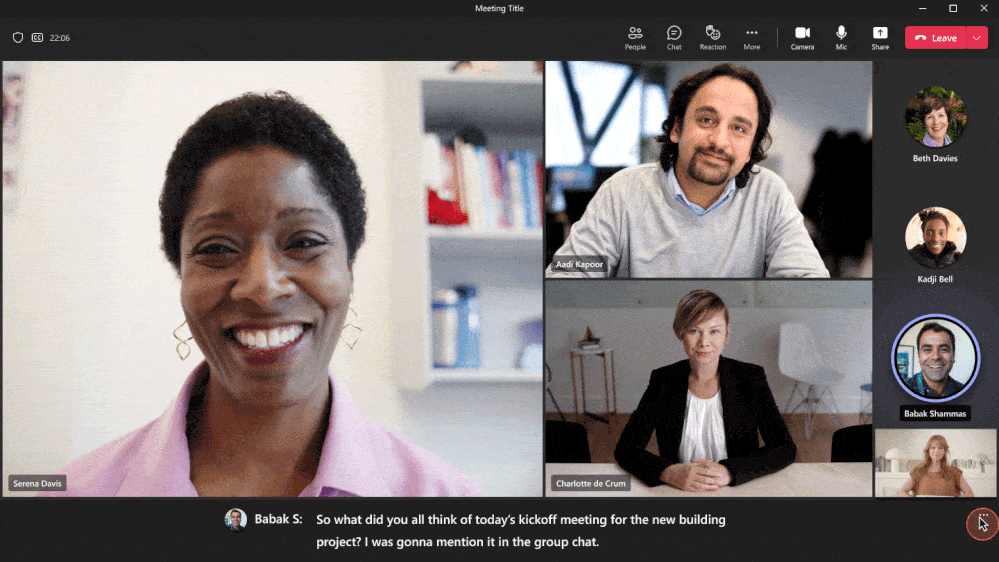
2. Customized and Personalized Meeting Templates
Meetings are unique in many ways, so why do we always use the same default settings when we schedule them? What if you could have pre-configured meeting templates that you could easily choose from when you were setting up a new meeting? Now you can. Leveraging this new feature inside Microsoft Teams Premium, IT admins can create customized meeting templates—like a client call, brainstorming meeting, or project status meeting—to automatically include the correct settings, reducing the time and thought process it takes to create and get the meeting right. Furthermore, templates facilitate adherence to corporate best practices and policies.
With custom templates, businesses can create their design templates that match their brand identity and automate repetitive tasks to reduce errors and save time. This feature is particularly useful for businesses with extensive documentation, such as contract reviews and approval, creating RFPs, and project management.
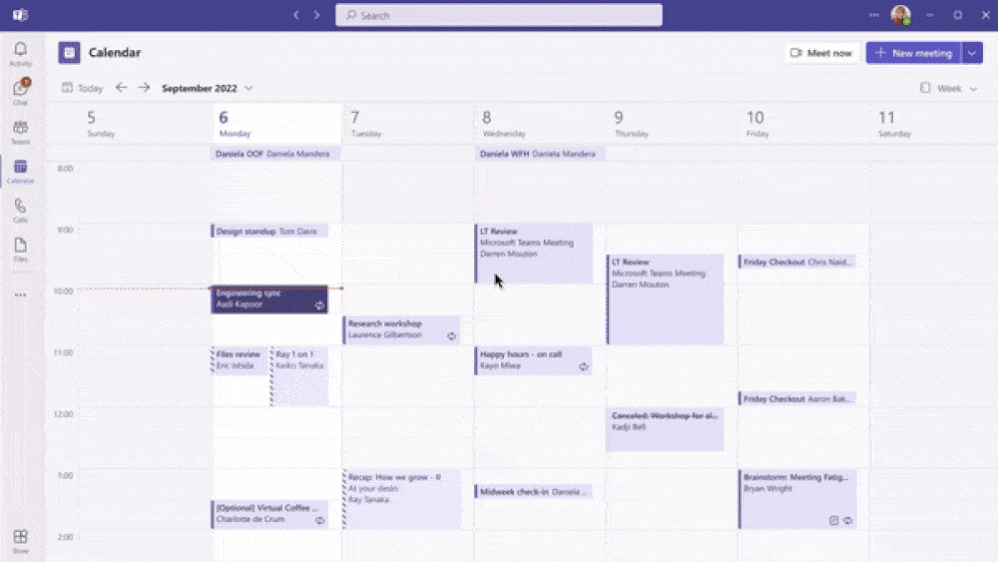
3. More Advanced Webinars
Many organizations want a scalable solution to host various types of virtual online events—whether they are customer-facing webinars or online organization-wide training. Microsoft Teams Premium now includes an Advanced Webinars feature to easily host these types of events from within the same easy-to-use interface that employees have become familiar with.
The new Registration Waitlist option enables an event coordinator to keep webinar registration open even after the event has reached the capacity set by the organizer. When new places become free, people are automatically placed in pending approval status. Hosts can easily review the registration information and manually approve or reject each registrant.
Virtual Green Room allows presenters to participate in a virtual meeting space, supporting pre-webinar preparation. Presenters have time and space to connect and conduct short briefings and test runs without disturbing participants. Attendees can also interact with moderators and other attendees through chat and Q&A while waiting for the event to start. Webinar hosts can also implement Customized Registration start and end times, making event planning and management more effortless.
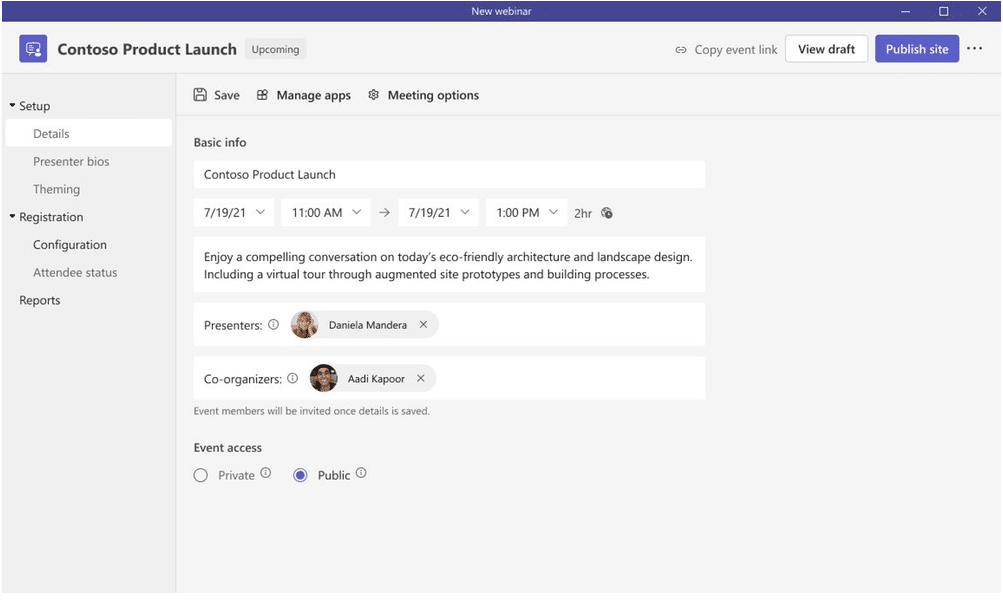
4. Enhanced Security Features for the Digital Workplace
With Microsoft Teams Premium, businesses also gain access to a host of advanced security and compliance features designed to safeguard their data and ensure compliance with regulatory standards. Among the platform’s existing security provisions is data encryption both while in transit and at rest, multi-factor authentication, and role-based access controls. Furthermore, Microsoft Teams Premium now supports data protection regulations and other industry-specific guidelines during virtual meetings to ensure complete compliance. For companies with confidential and sensitive information, these added layers of protection offer welcome peace of mind. Some of the security-focused add-ons that your digital workplace will gain with Microsoft Teams Premium follow below:
- Watermarking: A new option in meetings, watermarking helps prevent leaks when sharing confidential documents or confidential meeting content. Meeting organizers can safely present and view confidential information with unique watermarks on attendee screen sharing and video feeds.
- Setting who can record: This feature provides additional protection layers to keep discussions private, and users can limit who can record a particular meeting.
- End-to-end encryption for online meetings: Also known as (E2EE), for private, information-sensitive meetings where critical meeting features such as recording should be disabled, end-to-end encryption can be applied to the meeting. The data exchanged during Microsoft Teams meetings is protected in transit and at rest using industry-standard encryption.
- Sensitivity labels for Microsoft Teams meetings: Suitable for meetings with changing agendas involving sensitive business information. Microsoft 365 E5 customers with Microsoft Teams Premium can now enable the Microsoft Purview Information Protection sensitivity label for Microsoft Teams meetings. Meeting organizers can use sensitivity labels to automatically apply the most relevant and essential meeting options based on content sensitivity. Compliance admins can configure this integration with Microsoft Teams meetings in the Microsoft Purview compliance portal to specify meeting options that should be applied when meeting labels are used.
5. Intelligent Recaps for Digital Workplace Meetings
At the end of a meeting, it’s easy to miss a task or two. The notes are delayed in being sent out and specific action items are often overlooked. The new Microsoft Teams Premium feature called Intelligent Recap will help alleviate those issues.
Intelligent Recap will automatically generate meeting notes for distribution, itemize recommended tasks, and provide personalized highlights. This new feature will divide meetings into sections based on the content of a presentation, making it easier to select the most relevant segments for review.
Additionally, when an attendee joins or leaves a meeting, a personalized timeline marker visible only to the user recalls the recording so they can quickly click through to hear what they missed. The marker expands to show when the user’s name is mentioned and when their screen is shared.
Summary and Pricing
Microsoft Teams is an all-in-one communication and collaboration platform that incorporates advanced features for remote employees and digital workplace collaboration. The new Microsoft Teams Premium license enables enhanced virtual meetings, including add-on security options, AI-powered transcription and translation, advanced voice capabilities, and customizable meeting templates.
So is the additional cost of 10$ per user per month worth the investment? We would say it’s worth trying it out! And as of now—April 4th, 2023—Microsoft offers a reduced introduction price of 7$ until June 30th to do exactly that. You find out more on the Microsoft Teams Premium website.

