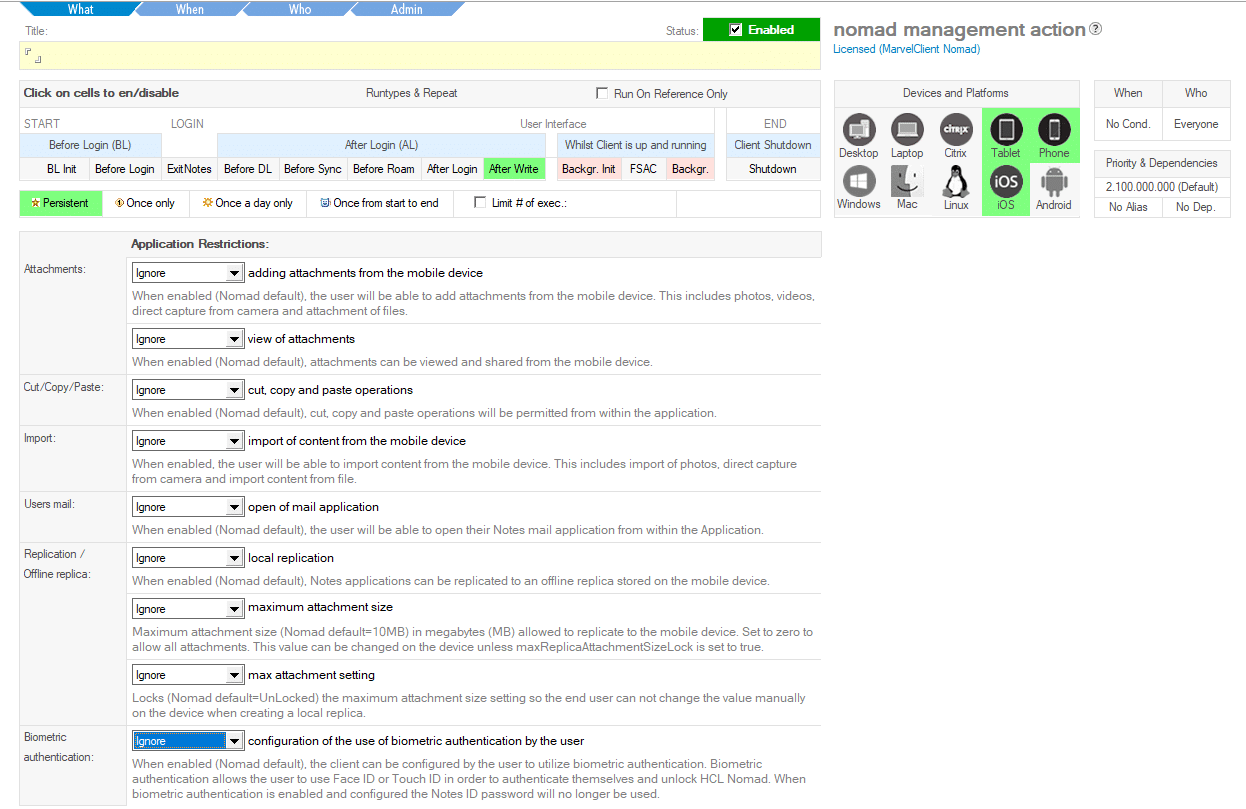It has been a bit quiet around HCL Nomad. After half a year, HCL has the new release 1.0.9 ready to download. In this post I’d like to write more about two of the changes in the iOS version: SafeLinx-Integration and Application Restrictions.
SafeLinx-Integration
HCL Nomad can now connect via SafeLinx.
SafeLinx is the current HCL solution to make Domino servers reachable from the outside, without connecting them directly to the internet. It serves as a reverse proxy between Nomad and Domino; what makes it special is that it is the only solution that natively understands Notes NRPC over port 1352.
SafeLinx is incluced in the license for all Domino customers. So it doesn’t add any cost for you.
How does it work?
After installing Nomad from the app store (and confirming the licensing terms), you will see the Client Configuration dialog. There you enter „wss:“ as the Domino server name and confirm with „Next” in the top right.
This instructs Nomad to show the reverse proxy configuration. There you can enter the needed data to access the SafeLinx server. A dedicated blog post about configuring SafeLinx will follow soon.
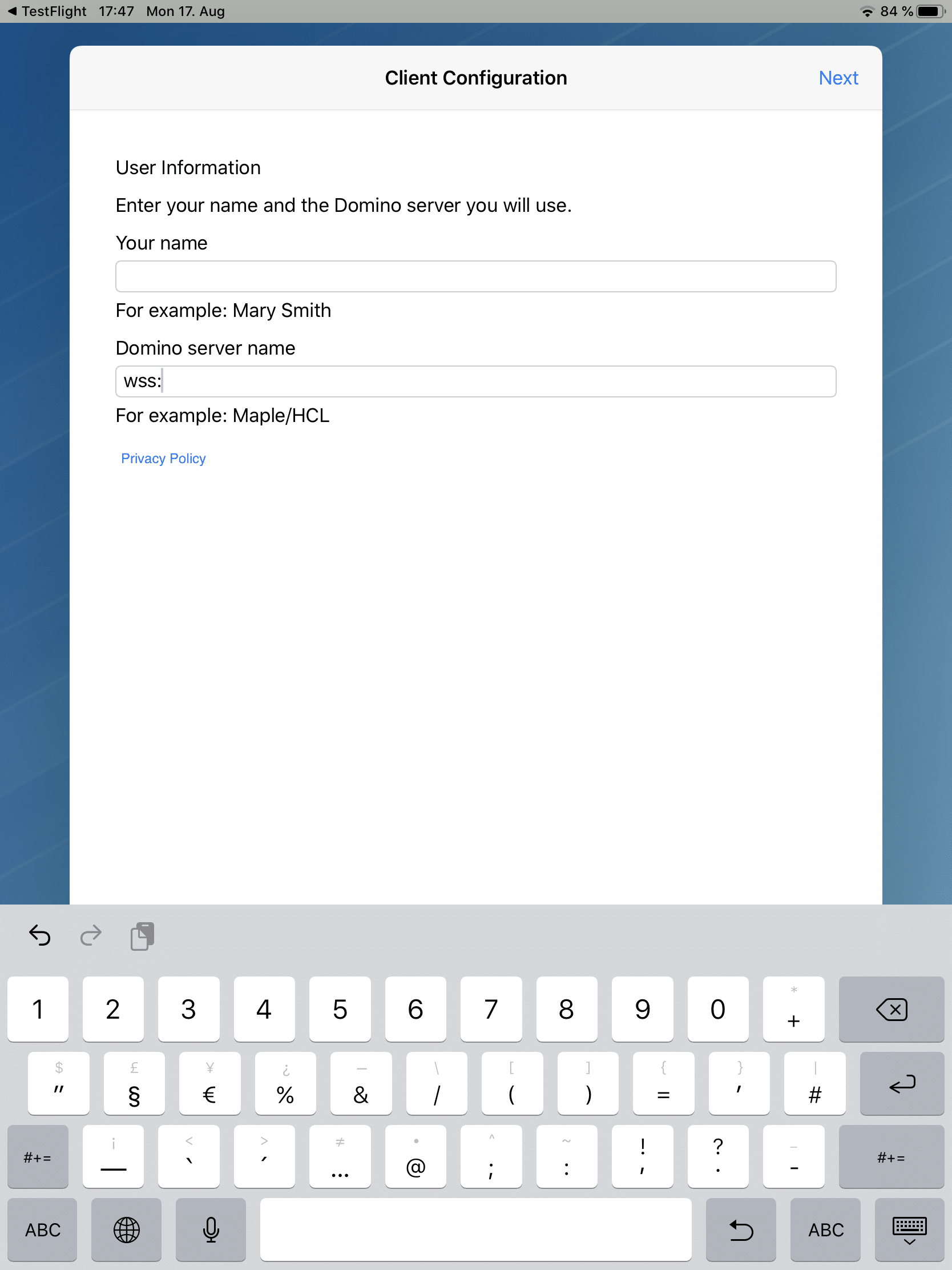
Application Restrictions
Another new feature in HCL Nomad 1.0.9 are Application Restrictions. Normally, these can only be configured by using an MDM (Mobile Device Management) solution.
With this Nomad version, and after updating MarvelClient, these can be configured directly from your Config DB.
This allows you to increase security on your mobile devices directly from the first start. Good starting points would be prohibiting local replicas or forcing the use of biometric authentication.
Release Notes
As always, you can find all changes at HCL: https://help.hcltechsw.com/nomad/1.0/hcln_whatsnew.html
For simplicty, we also added them here:
Release 1.0.9
- The @Platform formula with the Specific parameter used in applications returns a text list containing the following values:
- PrimaryOSName, for example, iOS
- PrimaryOSVersionName, for example, 4
- Model Type, either Tablet or Phone
- Screen size in Notes Pixels, for example, 800,1200Note: This is a change from what iOS returned for the @Platform formula from release 1.0.3. For more information, see this article.
- MarvelClient now manages advanced application settings. For more information, see Configuring application restrictions on Nomad clients.
- Support for biometric authentication. Users can now utilize Face ID or Touch ID in order to unlock their Notes ID. See Biometric Authentication on iOS for more details.
Securely connect to your infrastructure with HCL Nomad Clients using SSL
An HCL & panagenda webinar
Embracing HCL SafeLinx to secure & simplify the external connection to your internal infrastructure. The good thing about HCL Nomad is that your users can access all your Domino applications on the go. The bad thing about that is: Everyone suddenly wants to access all your Domino apps on the go! How do you securely connect users to your Domino servers? To Sametime, Traveler, or Verse? The answer is: HCL SafeLinx!