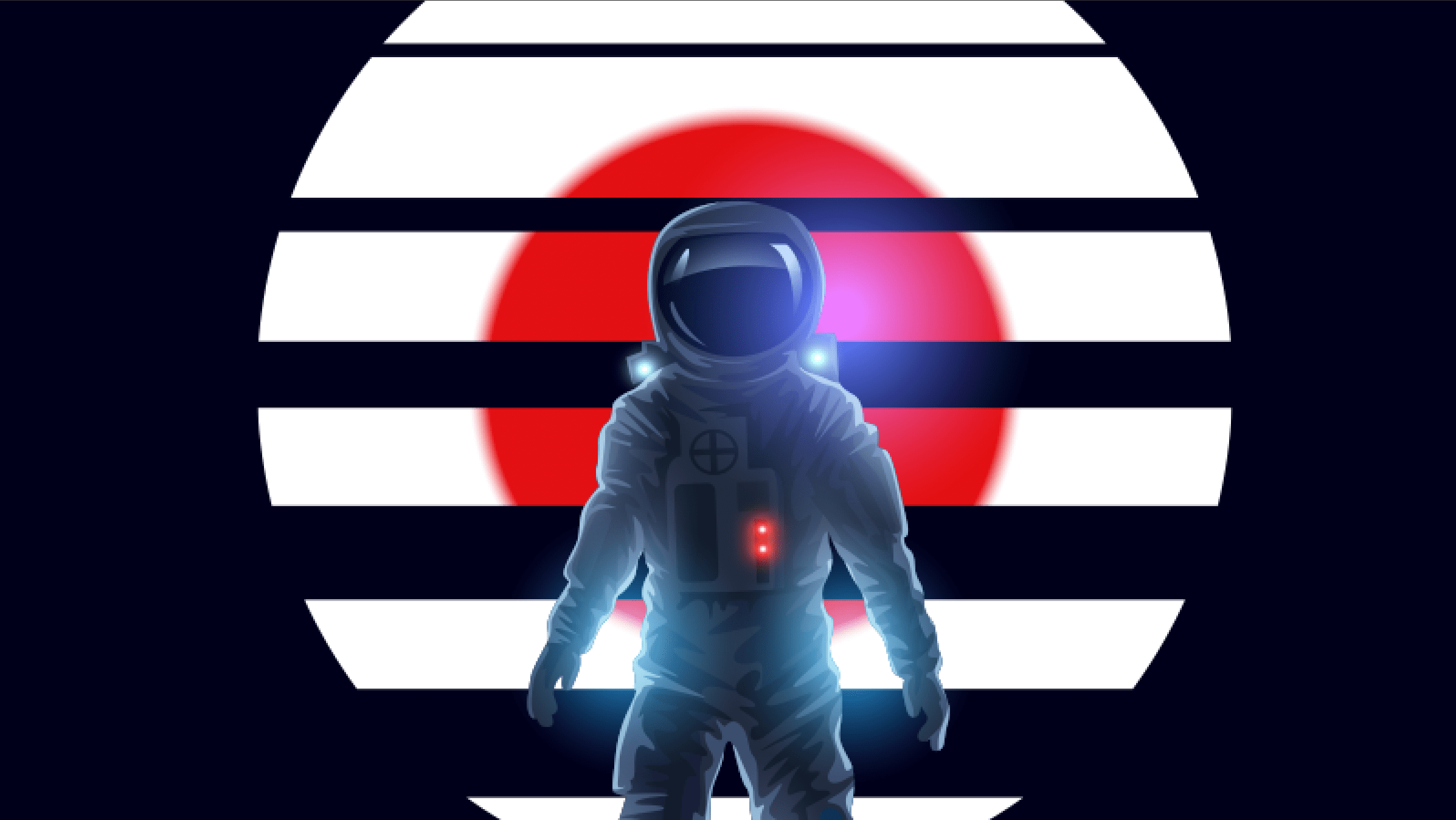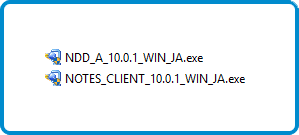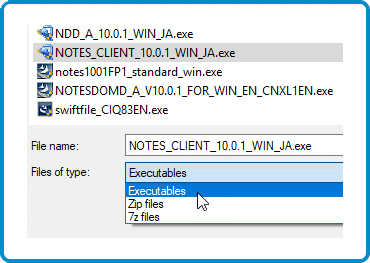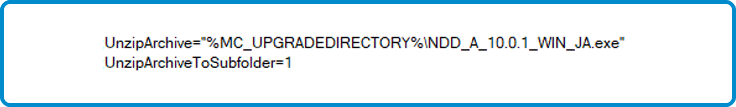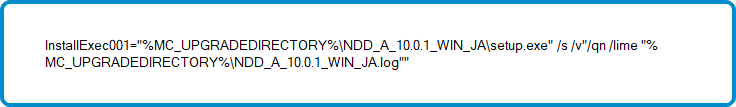Important news regarding Japanese Notes:
HCL recently released new installers for all Group 1 languages. Unfortunately, the Japanese installers would not run silently. Regardless of the start method or parameters used, the install dialog could not be suppressed, and the installation could not be completed as desired.
Why Aren’t Silent Installations Possible?
We quickly noticed that the Japanese installers had different icons:
This led us to discover that the installers were self-extracting executables, and would not accept command line parameters such as /v. They would only extract themselves and run the extracted setup.exe without parameters; making a silent install impossible in an automated deployment.
With MarvelClient Upgrade They Are!
Fortunately, we’ve been working with Notes for a very long time. As proved to be the case here, there’s not much our Notes experts haven’t seen. In fact, panagenda’s MarvelClient Upgrade already had a solution in place.
In the past, we had seen similar behavior caused by IBM Connections Plug-ins being delivered as a zip file and not as an executable. We addressed the problem then by adding new functionality to MarvelClient. We made it possible to extract the installer and launch the setup.exe using whichever parameters you require.
The problem with the Japanese installers gave us the opportunity to revisit and to refine our original solution. We took full advantage, and the affected installers are now automatically detected for you!
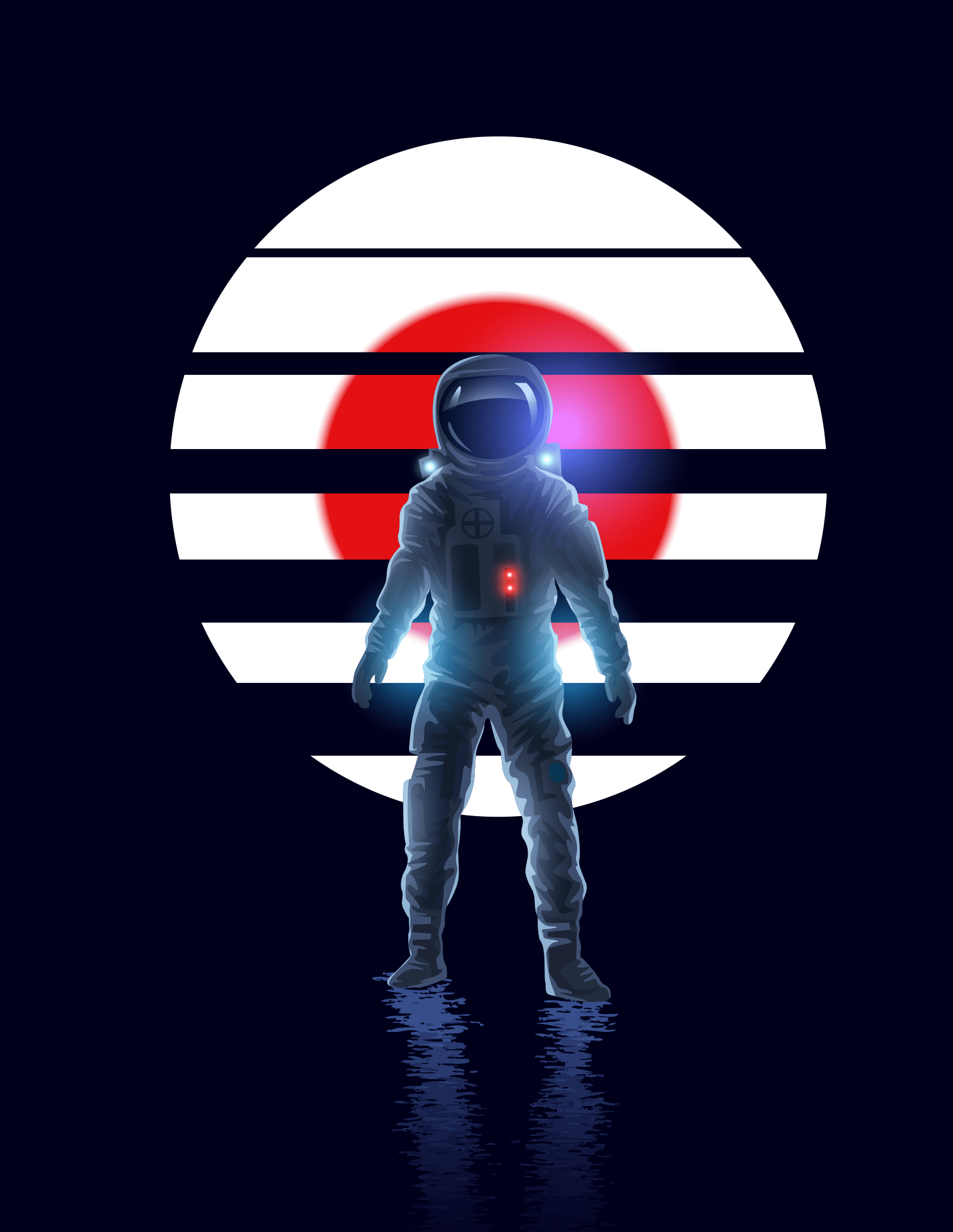
The Only Thing You Need to Do.
Assuming you’ve got MarvelClient Upgrade installed, index the installers in the MarvelClient Configuration database. (If you don’t have MarvelClient Upgrade already, you can start with the free edition here.)
During indexing, we automatically detect the Japanese installers. If any are used in an Upgrade Configuration, the MarvelClient Upgrade Configuration wizard creates the following installation instructions for you:
1) Unzipping the Japanese Notes installer:
2) Launching setup.exe with all necessary parameters after unzipping:
By the way, the same logic applies to ConnectionsAddonInstaller.zip, which is used to install the IBM Connections Plug-Ins.
Let Our Experience Work for You.
Small things can turn straightforward tasks into roadblocks. Fortunately, MarvelClient and panagenda know Notes, and we use that knowledge to look after you and take care of the details.
Of course, this is just one of MarvelClient Upgrade’s many powerful features that will make your next upgrade fast and easy! Get MarvelClient Upgrade FREE to Notes 10.0.1 here.
For more information, see:
https://www-01.ibm.com/support/docview.wss?uid=ibm10874870
English:
https://translate.google.com/translate?hl=de&sl=ja&tl=en&u=https%3A%2F%2Fwww-01.ibm.com%2Fsupport%2Fdocview.wss%3Fuid%3Dibm10874870