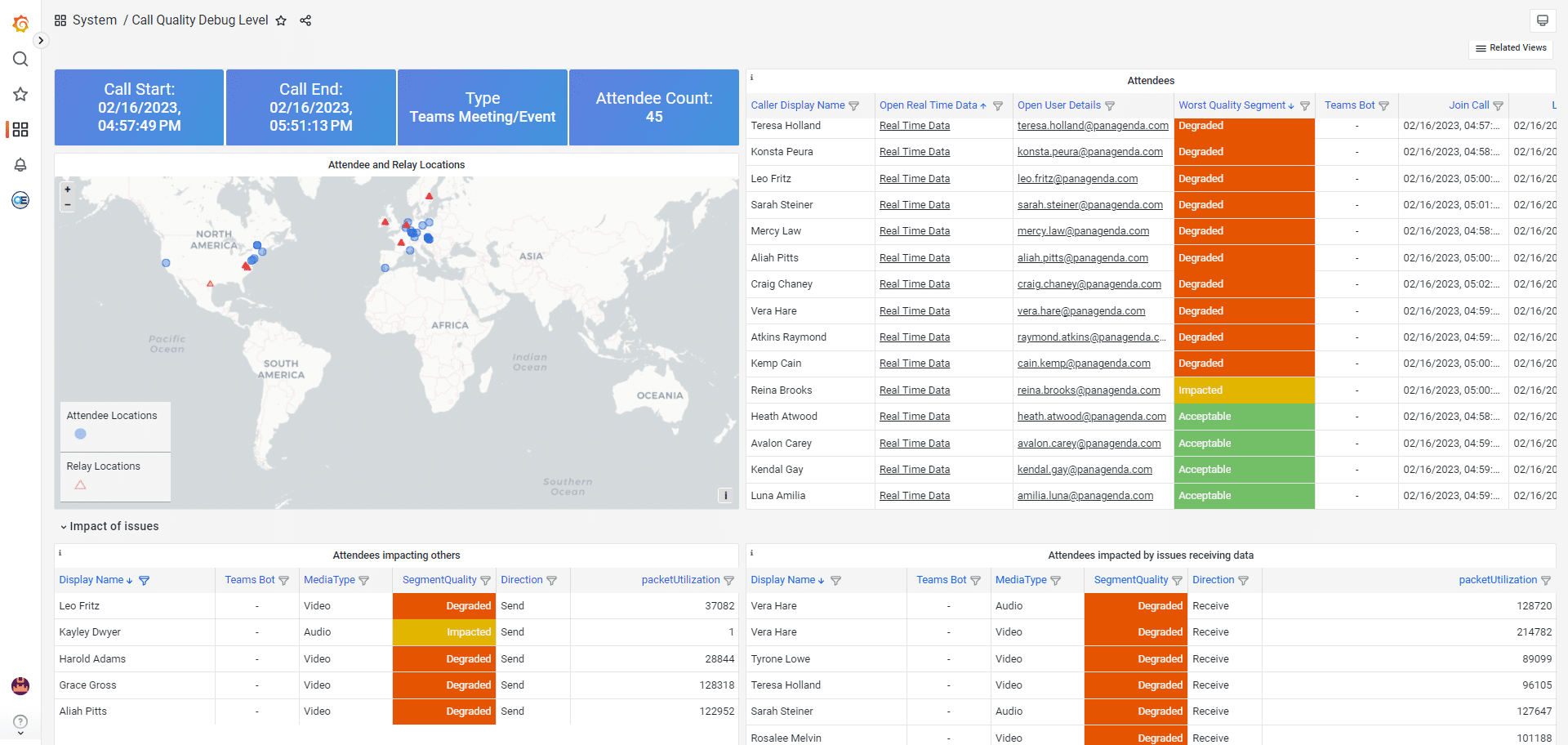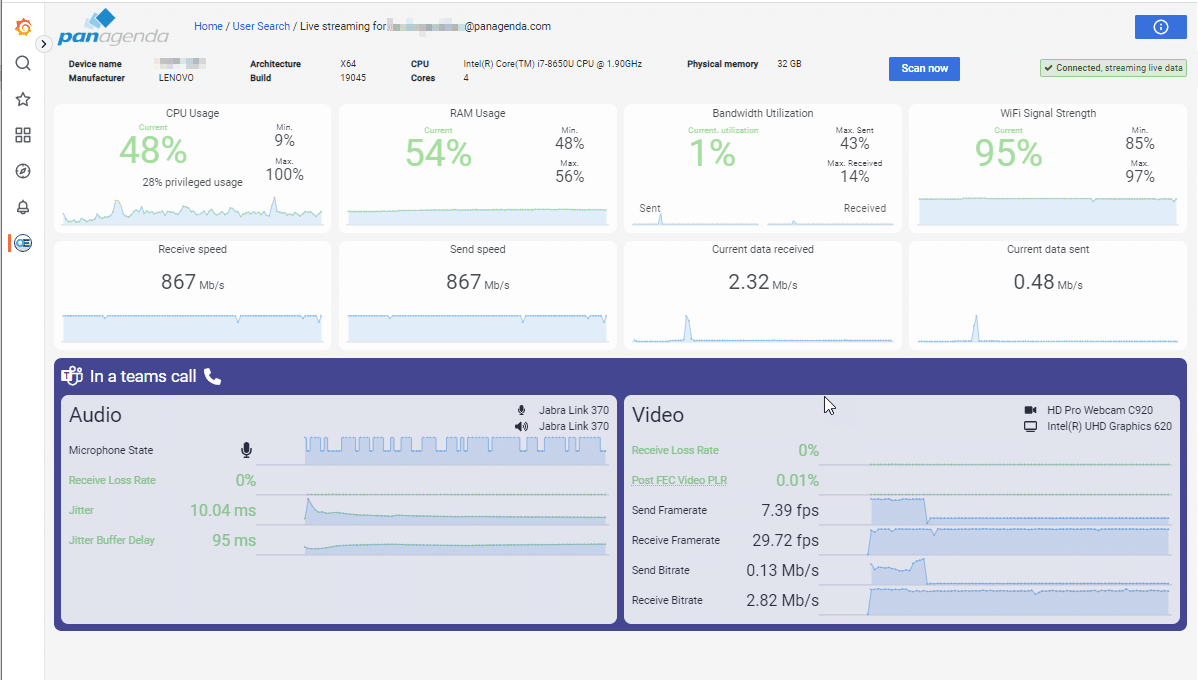Here’s a real-world scenario about how to increase operational efficiency for IT support. You’re a senior IT engineer supporting Microsoft Teams for your company. An executive contacts your group and says she had a terrible Microsoft Teams call yesterday. Her connection to the meeting dropped twice and the other attendees said her voice was garbled sometimes during her presentation. You’ve been assigned to do the research and identify the problem for this c-level executive. Good luck.
How long will it take you to analyze and identify the root cause for a Microsoft Teams call quality problem using the tools provided by Microsoft? A pulse survey from 2022 reported that over 40% of the respondents said they usually spend between 4 – 8 hours researching and resolving these types of problems. And a staggering 17% said it took them over two days! Now that’s an opportunity to increase operational efficiency for IT.
Why Troubleshooting Microsoft Teams Call Quality Takes So Long
So now that you’ve been assigned the troubleshooting task, where do you start? Well, when it comes to researching Microsoft Teams call quality issues, IT Operations groups are at a huge disadvantage when just relying on Microsoft native tools. Solutions such as Real-Time Call Analytics, or the Call Quality Dashboard (CQD), provide little to no value for determining the root cause of an underlying performance problem. If a Microsoft Teams meeting or video call is flagged as “poor” quality by CQD, it won’t explain that it’s because of a slow home Wi-Fi network, a legacy computer with a virus scan running during the call, a slow ISP, or because of high CPU load. While valuable as a high-level reporting tool, the CQD doesn’t have the intrinsic data necessary for in-depth analysis and troubleshooting.
As for the Call Analytics tool-set, it does offer more insights but that data is rarely available unless the collection process was started during the call. In this case the C-level executive phoned the helpdesk AFTER the call, so there is absolutely no way to recover those details after the fact. This is a situation all too familiar to IT support groups as very few users will call IT to complain about call quality performance during an active Microsoft Teams call.
This puts pressure on IT Operations to gather information from different areas and include other tech experts from Desktop Support and Network Engineering. These separate IT support departments often run their own data-gathering tools to measure the performance from each of the Microsoft Teams voice traffic segments to see if they can spotlight the root cause, the chokepoint that impacted the call quality performance. Was it the end-user’s computer — the endpoint? Was it their local network bandwidth? Was it the ISP / Internet speed? Or was it the Microsoft cloud service? This is where the finger-pointing usually starts between the different IT support groups as they try to shift the blame.
Performing detailed troubleshooting for Microsoft Teams call quality issues requires specific, key telemetry data for analysis. And gathering all that information and pulling the data together to enable these three IT support groups to collaborate on their findings takes time, quite a lot of time. That is why some of the pulse-survey respondents said it took them over two days to troubleshoot a Microsoft Teams call quality issue.
Full Visibility Provides Insights to Increase Operational Efficiency
There are a lot of moving parts involved in the end-to-end voice traffic for Microsoft Teams. Any given segment could contain answers as to why an employee is experiencing call quality issues. And to truly research the root cause of poor call quality you need to see the entire journey mapped together so you can troubleshoot the issues effectively and increase operational efficiency. That is why it is so important to gather user experience metrics from the source endpoints. Only when you have an integrated toolset that links the client-side system and device metrics to the performance analytics of the network and cloud-service segments do you have full visibility of performance for applications like Microsoft Teams voice.
panagenda’s OfficeExpert TrueDEM solution was architected from the beginning to provide insights that truly let you analyze the whole user experience journey end-to-end. The SaaS application gathers all relevant end-user device performance and networking information and aligns this to real-time call telemetry. The innovative set of metrics offers a comprehensive view of call quality and the underlying user experience, considering various factors such as individual roles (speaking, listening, presenting), activities (screen sharing, video sharing, etc.), and the impact and duration of any issues. The TrueDEM technology and software engine also aligns the identified problems with the specific factors that influence them, thereby highlighting the logical root cause. This is a major time savings for IT support groups as it empowers them with data analysis that helps pinpoint potential problems and provides a more accurate representation of a call’s overall quality and a user’s actual digital experience.
The example screenshots below showcase some of the detailed telemetry data provided by OfficeExpert TrueDEM. The IT admin interface provides end-to-end visibility of the exact experience that employees encounter during Microsoft Teams calls and meetings. It indicates problems and differentiates between problems participants are experiencing that impact everyone (send issues) and problems that impact just themselves (receive issues). This gives IT support teams, including the helpdesk, the ability to monitor and analyze the entire journey for voice and video traffic from the user endpoint perspective. It empowers those IT Operations groups to quickly research and troubleshoot issues, and choose the correct remediation steps in minutes, instead of days.
The next screenshot shows how OfficeExpert TrueDEM provides real-time information about calls/meetings. This equips IT support with more information for fast troubleshooting and immediate feedback for end-users experiencing issues.
Next Steps: Streamline IT Operations Activities for Troubleshooting
Investigation, analysis, and troubleshooting for Microsoft Teams call quality issues are never performed by just the helpdesk. They are usually the first point of contact, but they pass the responsibility over to the IT support groups where one or more experienced IT engineers are assigned. These resources are some of the most valuable members of any IT organization and usually carry multiple responsibilities to maintain critical, production systems. Pulling these resources away from their day-to-day activities and tasking them with the arduous, manual processes necessary to troubleshoot Microsoft Teams performance complaints is an inefficient use of personnel.
We estimate that one half of an IT admin full-time equivalent could be redeployed within an enterprise organization’s corporate IT group by using an efficient monitoring/troubleshooting tool like OfficeExpert TrueDEM. The SaaS application is that type of all-in-one data analytics and monitoring solution, designed to empower IT helpdesks and support groups, increase operational efficiency, and reduce the overall costs of IT support.
So, how does OfficeExpert TrueDEM work?
- It collects (near) real-time telemetry for every call so you can do a proper post-mortem for ALL calls. Whether they are scheduled meetings, ad-hoc meetings, one-on-ones, or internally/externally initiated. There is no need to ‘start’ the telemetry collection process by having to look at it during the call.
- It also gives you full insight into call telemetry. Both as the call is ongoing as well as afterward. Up to 30 days or as long as needed.
- OfficeExpert TrueDEM doesn’t limit the amount of trend data that can be viewed at a time. All call telemetry for each call can be viewed in full, regardless of the duration of the call. Both during and after the call.
- It provides a holistic view, with metrics that go beyond what Microsoft offers to truly analyze your users’ call experience. Providing you a singular and complete insight into what is going on, how the user is routed (through, local, ISP, and Microsoft networking hubs), what is happening on the user’s endpoint, and what is going on with the SaaS services utilized.
- It also leverages sophisticated algorithms to generate insight into each call and each individual participant’s call experience. The call telemetry factors in multiple dimensions, including the user’s role (e.g., listener, presenter, or speaker), the type of activities performed during the call (e.g., screen sharing or video sharing), the nature and impact on others of any issues, and the duration of these issues (e.g., brief glitches or persistent disruptions). By showing you these factors holistically, OfficeExpert provides you with the information for a nuanced and data-driven assessment of each call’s overall quality, as well as individual participants’ contributions to that quality.
If you are interested in finding out more about the OfficeExpert TrueDEM solution and how it can help you increase operational efficiency for Microsoft Teams call quality troubleshooting, please visit our overview page online, or sign up for a trial at https://www-test.panagenda.com/products/officeexpert.