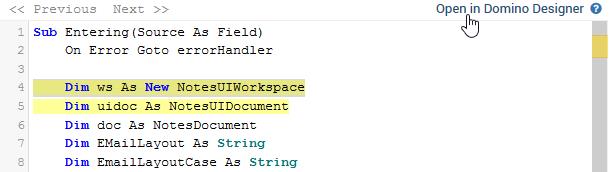Take advantage of our application and use it as an extension for your own developer tools!
Function
OpenInDesigner.exe is an application that registers a URL protocol handler for “notesdesigner: // …”. This allows you to open a browser application directly from the IBM Domino Designer using the URLs “notesdesigner://server/replicaID/noteID”. Our application is compatible with the browsers Microsoft Edge, Internet Explorer, Mozilla Firefox and Google Chrome.
Setup
- Unzip the Zip file and copy the OpenInDesigner.exe to your local IBM Notes program directory
- Right-click the file to open the context menu and select “Run as administrator“
- After that you will receive a success message (or an error message, which also tells you why the necessary registry entries could not be created)
Disclaimer
THE SOFTWARE IS PROVIDED “AS IS”, WITHOUT WARRANTY OF ANY KIND, EXPRESS OR IMPLIED, INCLUDING BUT NOT LIMITED TO THE WARRANTIES OF MERCHANTABILITY, FITNESS FOR A PARTICULAR PURPOSE AND NONINFRINGEMENT. IN NO EVENT SHALL THE AUTHORS OR COPYRIGHT HOLDERS BE LIABLE FOR ANY CLAIM, DAMAGES OR OTHER LIABILITY, WHETHER IN AN ACTION OF CONTRACT, TORT OR OTHERWISE, ARISING FROM, OUT OF OR IN CONNECTION WITH THE SOFTWARE OR THE USE OR OTHER DEALINGS IN THE SOFTWARE.
Copyright (c) 2017 panagenda
There is a feature in ApplicationInsights 1.5 to open specific design elements directly in the IBM Domino Designer. Since the Domino Designer cannot be started with parameters, a small additional application has emerged during the development of ApplicationInsights.
Take advantage of our application and use it as an extension for your own developer tools!
Function
OpenInDesigner.exe is an application that registers a URL protocol handler for “notesdesigner: // …”. This allows you to open a browser application directly from the IBM Domino Designer using the URLs “notesdesigner://server/replicaID/noteID”. Our application is compatible with the browsers Microsoft Edge, Internet Explorer, Mozilla Firefox and Google Chrome.
Setup
- Unzip the Zip file and copy the OpenInDesigner.exe to your local IBM Notes program directory
- Right-click the file to open the context menu and select “Run as administrator“
- After that you will receive a success message (or an error message, which also tells you why the necessary registry entries could not be created)
Disclaimer
THE SOFTWARE IS PROVIDED “AS IS”, WITHOUT WARRANTY OF ANY KIND, EXPRESS OR IMPLIED, INCLUDING BUT NOT LIMITED TO THE WARRANTIES OF MERCHANTABILITY, FITNESS FOR A PARTICULAR PURPOSE AND NONINFRINGEMENT. IN NO EVENT SHALL THE AUTHORS OR COPYRIGHT HOLDERS BE LIABLE FOR ANY CLAIM, DAMAGES OR OTHER LIABILITY, WHETHER IN AN ACTION OF CONTRACT, TORT OR OTHERWISE, ARISING FROM, OUT OF OR IN CONNECTION WITH THE SOFTWARE OR THE USE OR OTHER DEALINGS IN THE SOFTWARE.
Copyright (c) 2017 panagenda