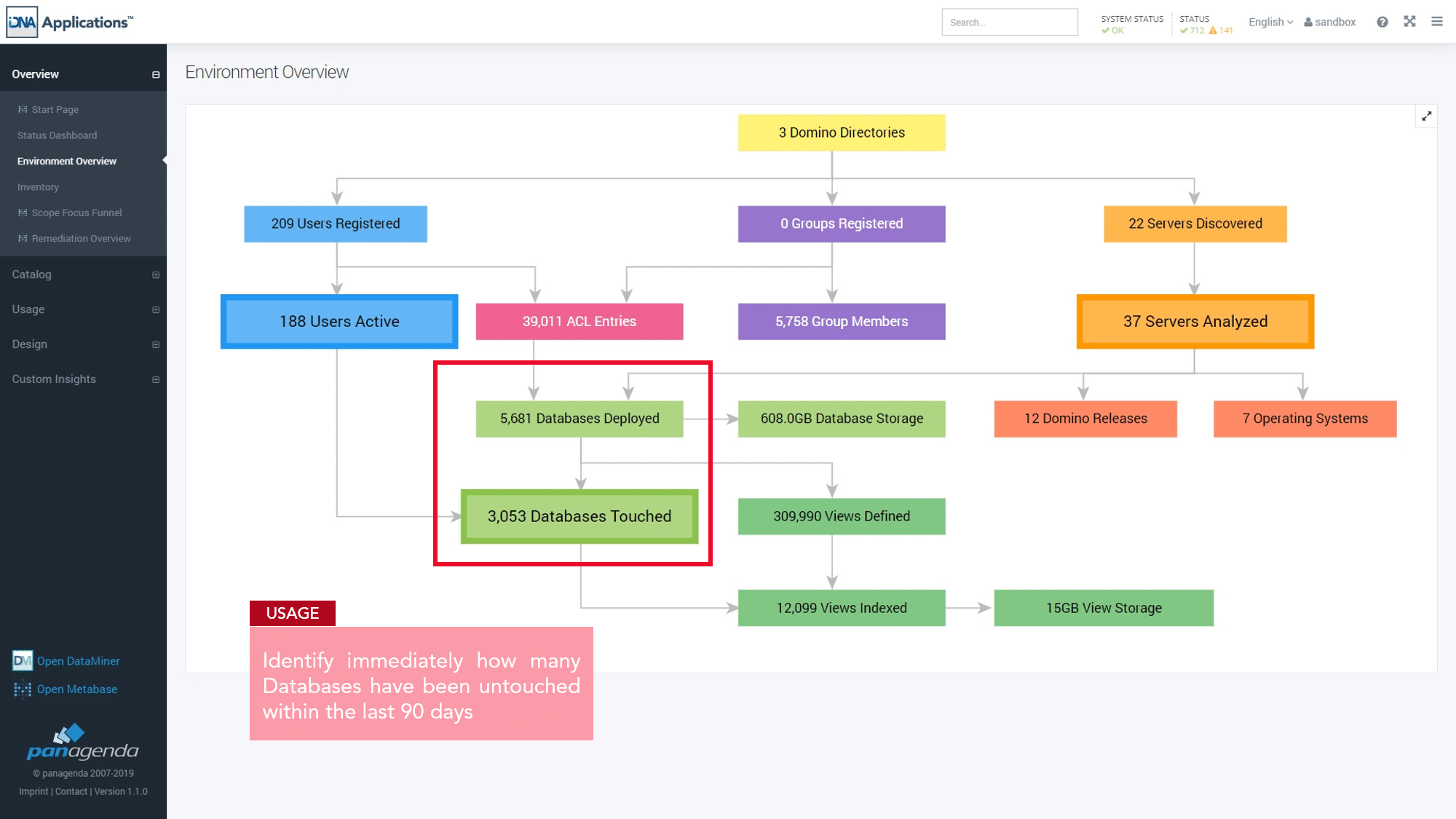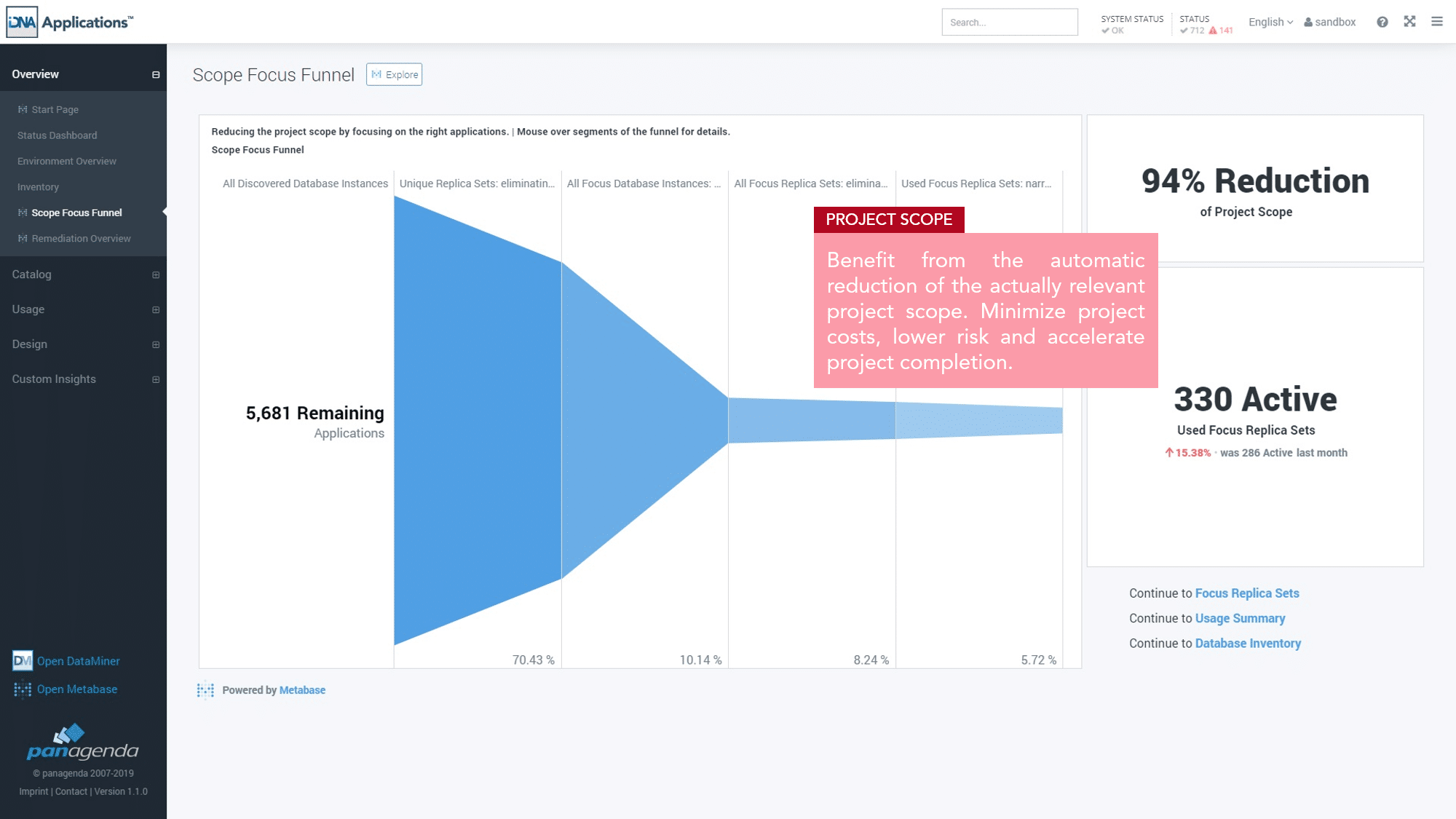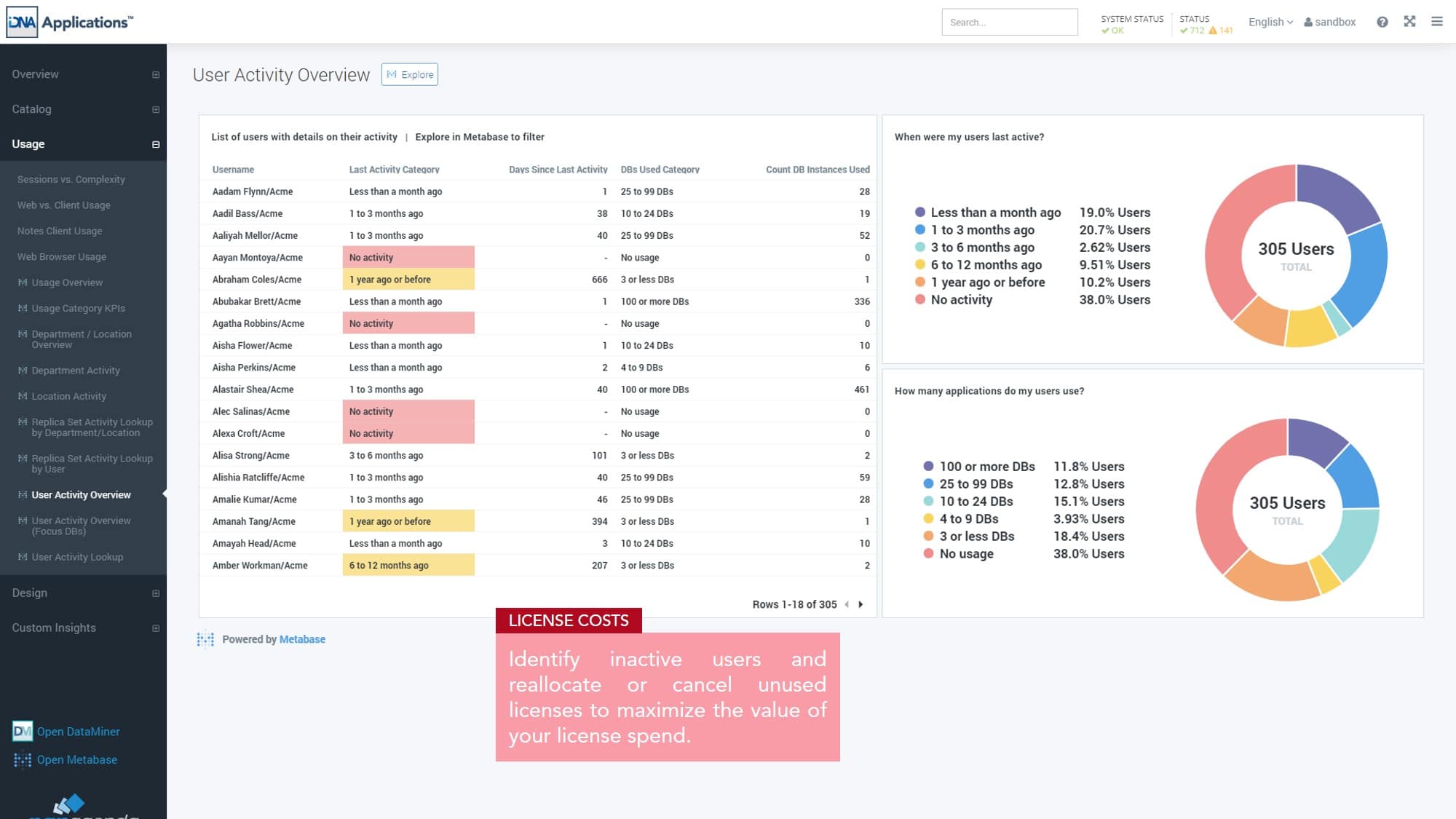About this series:
Many companies around the world have been committed to HCL Notes/Domino* for years. They know the many benefits that come from that relationship. Additionally, Notes/Domino lies at the center of their processes and how they work. Despite all this, IT decisions makers around the world are starting to envision a future where Notes/Domino may play a reduced role or no role at all.
This is the first of a series of seven blog posts discussing your toughest Notes/Domino migration challenges. The real-world solutions we will provide are not available from any other single source.
You will learn how taking a new approach to data analysis and presentation can revolutionize your ability to simplify the most complex Domino projects and deliver them efficiently, on time and on budget.
Helping you ride the crest of the technological wave of success is the motivation behind this series.
The Migration Challenge
In many organizations, the Notes/Domino environment has organically grown over decades. It is deeply embedded in business processes and represent a big investment in the application landscape. In the 90s, many non-programmers created their own apps using templates. They even modified design and functionality without coding. Today, this is spoken of as citizen-developers doing low- or no-coding. Regardless of the term, the result was that database/application numbers sky-rocketed as more and more templates became available.
The market shows that in the last couple of years many companies have already migrated away from Notes/Domino to Microsoft Outlook or Office 365. Others are in the process of doing so. In many cases the decision to migrate is a strategic one, not driven by technical issues or missing features.
Microsoft says and our experience confirms that migrating Mail is usually a straight-forward process. There are several tools on the market that can help with the planning and execution of this.
Application migration is much more complex. Most organizations have been developing applications for years. There can be tens of thousands of applications that need to be processed. They are all unique and have specific requirements. How valuable are they to the firm? How frequently are they used? By whom are they used? How complex is the code? These are just a few of the questions you need to answer. Having worked we hundreds of customers over the years, we know, how difficult it can be to find the internal expertise to be able to quickly and easily deliver precise answers for the entire organization.
This is where the real challenge lies. It is, therefore, often dismissed by the Microsoft proponents as being as easy to implement as the mail migration. Unfortunately, it is anything but.
For most organizations, Note/Domino is so deeply imbedded in their systems and processes, completely replacing all their Domino apps will take many months and often many years. Intensive application of time, people and money might shorten the process. Like us, you’ll probably know that even some of the largest organizations with the deepest pockets have taken more than 10 years to phase out their entire Notes/Domino infrastructure.
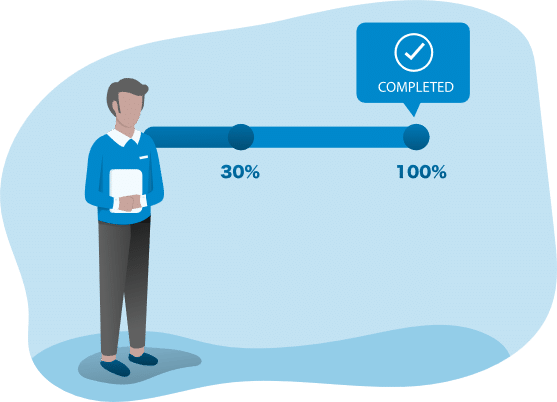
Getting Answers – Your First Steps for a Successful Project
Having right answers to the right questions from the start and being able to access that critical information in a central repository lays the groundwork for a successful project. With that information in hand, you can quickly develop an accurate migration plan that will minimize the time, resources, and costs involved in the project.
Getting it right can reconcile the conflict between the wish to simply ‘get rid of Notes by the end of the year’ and the actual implementation to be carried out by the project managers, Domino admins, developers and IT managers.
The first step is to understand the magnitude of the project:
- What’s the structure and size of your environment?
- How many databases are unused?
- How many databases can be excluded from the project?
- How many users are actively using Notes?
- What are the most efficient migration paths for your applications?
- How does DB design complexity impact re-development costs?
- Who are the application owners who are stakeholders in the project?
Many of these questions must be asked continuously and answers will change over time as the project progresses and circumstances evolve.
The Usual Approach
As previously stated, many firms have little to no internal expertise to help navigate their way through the complexities inherent in a migration project. This leads them to bring in external consultants who will be paid to audit the existing environment, to deliver answers to the questions above, and to devise a project plan.
The benefits to such an approach would appear to be clear. The migration will be carried out by experts with lots of experience. This expertise should reduce the scope of the project, reduce the potential for errors in the implementation, and save costs.
Look a little deeper, however, and the benefits may well be outweighed by the disadvantages.
The most obvious disadvantage is that these projects are lengthy, and the cost of external consultants will often add up over time.
Less apparent is the inherent bias consulting companies have to prolong projects rather than to shorten them.
They will often use their own software tools during the preliminary, investigation stage of the project to find answers to the questions above. Once the project is over, the software and access to this data leaves with them.
There is also the potential they will have access to their client’s most sensitive data.
Once they develop a migration plan, they will often be retained to perform the implementation. In doing so, they naturally acquire an intimate understanding of the design and function of the new environment. Again, when the project ends, this knowledge is lost and there is no-one in-house with that expertise.
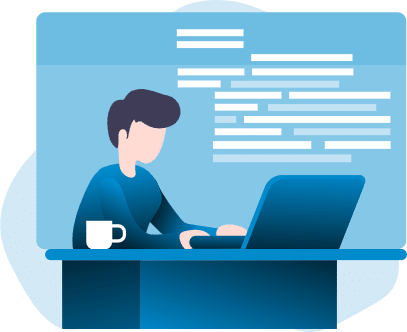
A New Approach with a Better Result
Is there an alternative approach? Is there a single source of information for you that is easy to use, comprehensive, accurate and unbiased? Is there a way to gain this information independently and continuously without bringing in a bunch of expensive external consultants?
Fortunately, there is.
iDNA Applications is a new software designed to support you during what may be one of the most challenging IT projects of your career – migrating away from a long-entrenched Notes/Domino environment.
- It gives you a completely new view of your application environment.
- With the click of a mouse, even the most complex environments are rendered in simple, easy to understand graphs and datapoints that give you the answers you need.
- Code complexity analysis combined with application usage gives you the ability to make value-based decision making for every step in your migration journey.
- Proprietary application rankings keep you focused on the most important project deliverables.
- These points and more ensure you will be able to deliver your project easier and faster than you ever thought possible.
Cutting Your Project Down to Size
You’ll see a diagram of the complete Notes/Domino environment in the Environment Overview dashboard – the starting point for your analysis. You can quickly determine the potential for scope reduction by comparing the Databases Deployed information with Databases Touched.
Now look at the ‘Scope Focus Funnel’ dashboard. Here is an easy to read graphical representation of the potential for scope reduction. Each section of the funnel describes for you the process used for eliminating applications that do not need to be migrated. Additionally, you can quickly see in the upper right-hand corner the potential for scope reduction displayed as a percentage.
The combined effect of eliminating these from your project has been shown to reduce project sizes by up to 90%!
This is a quick-win for you, and it is massive. Imagine the savings in time, cost and resources when you cut the project scope down to 10% of what it was.
Efficient Use of Your Programming Resources
Certain applications such as System DB’s and mailfiles are not suitable candidates for migration. These are automatically excluded from your potential migration universe. The remaining applications are then analyzed for you. You can see their programming complexity and similarities. Armed with this information you’ll know how to dedicate your programming resources most efficiently. Popular, complex applications will require more time and resources to migrate. Other applications can be simply and quickly handled with a minimal investment. Additionally, applications can be consolidated so you can reduce the scope of the migration even further. You’ll have another quick-win by knowing which applications can be migrated quickly.
In addition to these two benefits, you can allocate your programmer resources efficiently. You’ll have the people you need, where you need them to get those complex applications across the line in time.
Cost Savings and Roadblocks
Projects like these are expensive and they are high-profile. How would you like to be able to propose offsetting some of the cost by eliminating unused licenses? It’s easy! The information you need to monitor end-user usage is at your fingertips. Unused licenses can be cancelled or better allocated.
The User Activity Overview dashboard gives lets you see quickly and, easily how actively end-users engage with applications. Armed with this knowledge, it is a simple decision to either reallocate or cancel unused licenses to maximize the value your company is receiving from its licensing spend.
Taking away someone’s much loved Notes/Domino applications, can be a sensitive issue and have a real impact on the business. That’s why the application owners are identified for you. You can smooth the path of your migration by approaching them in advance and eliminating potential roadblocks before they arise.
You can also use this information to rationally allocate project costs. Complex applications require more resources and, therefore, cost to migrate. Since you will know the owner and you can see the usage, you can see who benefits from migrating each application and you can proportionally allocate cost accordingly.
What’s in it for You?
Who doesn’t want to be able to make their projects simpler, smaller, quicker and cheaper? Who doesn’t want to have a bigger budget, say in the form of reducing license costs?
It all starts with having the tools to hand that will quickly and easily give you the answers you need in one place. From here you can devise the best possible strategy to deliver your project on time and on budget and enjoy the following benefits:
- Knowing which applications don’t need to be migrated reduces your project to its true size for more accurate scoping
- Your timelines are shortened
- Your deadlines are more accurate
- Meeting deadlines means no knock-on effect for projects already planned for the future
- Programming resource requirements can be more accurately estimated and better allocated to where you need them to be
- Access to continuous information about your environment make your progress reporting easy, flexible and accurate
Coming Up in our Series
Armed with answers to these questions, the next step is to consider the different target scenarios for the project. Many organizations start out with the plan to completely leave the platform by a set date. Our experience with many of our customers has been that plans like this are almost guaranteed to fail.
The ‘healthiest’ projects our experts have observed were the ones with a step-by-step consolidation over multiple years. They are supported by a planned co-existence environment that continuously shrinks as business-critical applications are replaced. This environment may even be hosted by a Cloud vendor to minimize license and operating cost and become a ‘retirement home’ for applications where migration or modernization cannot be economically justified.
No executive wants to hear that it will take years to leave the Notes/Domino application platform. It is, however, the surest way to minimize negative impact to the business and avoiding a string of missed deadlines due to projects planned with too many unknown quantities.

* formerly IBM Notes/Domino