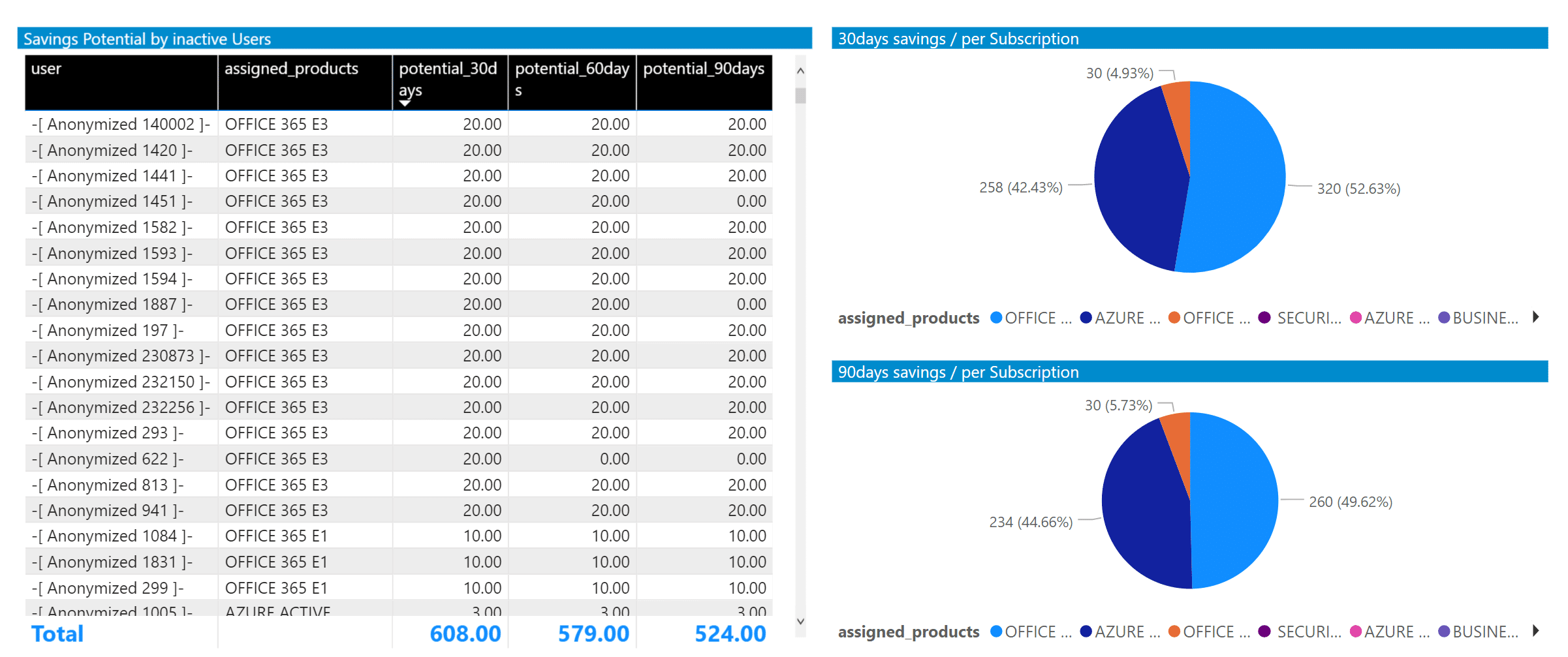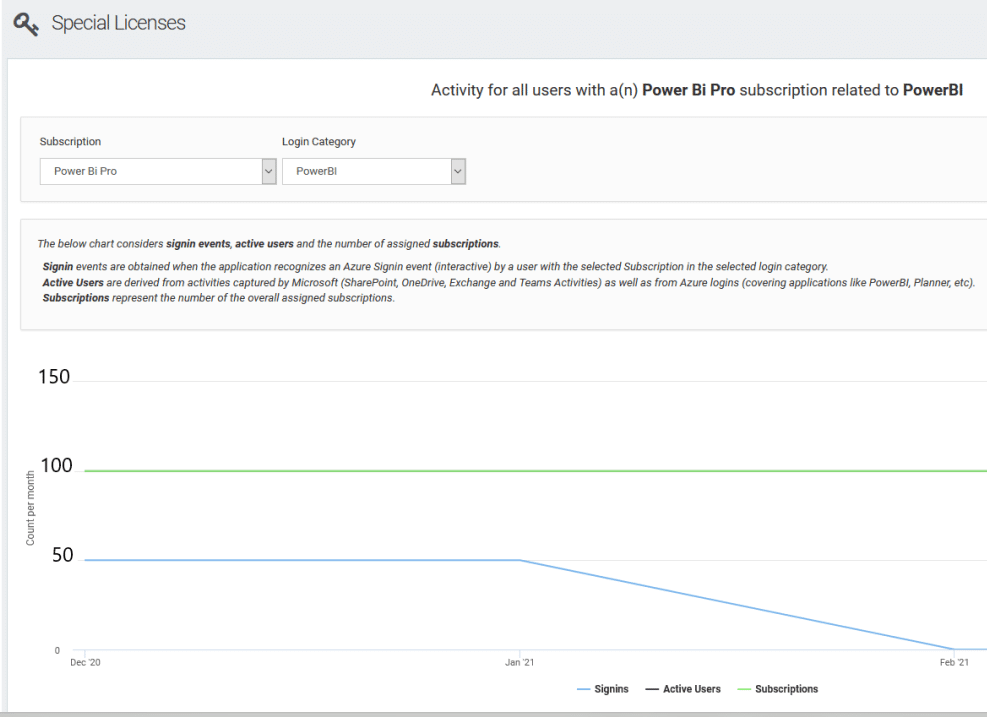Software spending is on the rise again, expected to exceed $506 Billion in 2021. As software purchases have transitioned to a SaaS model with the advancement of cloud service offerings like Microsoft 365, the stress on IT groups to improve Software Lifecycle Management (SLM) and reduce costs has grown exponentially. Howard Daws, Head of Software Lifecycle Services at Insight found out the struggle to reign in bloated software costs and identified a major culprit as the lack of accurate data analytics.
“56 percent of firms believe they over-spend on licensing but do not have the data to confirm and address this.”
A fundamental goal of successful SLM is to reduce IT costs. But with employees moving between departments all the time, and consultants / interns coming and going constantly, the complexity for SLM at enterprise organizations is not easy to understand. So how much are companies overpaying?
Without an effective SLM program for proactive monitoring and repurposing of licenses, software spend tends to passively creep up 8-10 percent year-over-year, as reported by SoftwareONE, a major reseller for Microsoft licenses. With yearly SaaS software budgets in the millions of dollars it becomes blatantly obvious why enterprise organizations are making a concerted effort to optimize their license inventories.
Re-Harvesting Inactive Licenses
SLM offers a cost-effective framework by which licenses (and therefore the associated cost) can be re-harvested to ease the pressure on IT budgets. However, these tasks are difficult to perform manually. Enterprise organizations need automated tools to assist their IT groups with identifying inactive M365 accounts so those licenses can be recovered or swapped out for less costly licenses as their accounts are mothballed and their mailboxes are sidelined.
An organization that engages this type of proactive inventory license management for Microsoft 365 will require minimal overhead of excess licenses since new ones can be acquired quickly from Microsoft as needed. The customers we talked to reported that their licensing over-payments were caused mostly by this issue, which resulted in an average of 11% extra licenses being carried in their inventory.
Repurpose Unused Specialty Licenses
Another over-spending use case reported by the customers we spoke with revolved around add-on, specialty licenses for Microsoft products. Those applications are not part of a packaged software model in M365, such as the commercial E1, E3 and E5 license bundles, but are sold as stand-alone applications like PowerBI Pro. By leveraging detailed usage analytics for each account, it is possible to identify those end-users who have these specialty licenses assigned but have not accessed the corresponding software apps in over 60-days. The organizations we talked with reported that over 4% of their licensing over-payments were caused by this issue. Instead of pulling back and repurposing those unused specialty licenses they would purchase more from Microsoft when a department requested them.
Take Control Over Software Lifecycle Management
Supporting a successful SLM program can be very complex, and it is incredibly difficult to optimize your environment without the data analytics to provide the necessary actionable insights. Microsoft has not made this simple through their free administration tools. Instead, they have expanded the confusion through more add-on product packages and software license bundles. IT organizations now find themselves supporting a mix of M365 licensing plans that map to different job roles across their business units. As a result, challenges with the proper distribution of licenses, and monitoring for licenses to re-harvest, arise continuously. For organizations that want to be more proactive with SLM, automate license recovery, and maintain a tight-fisted fiscal model relating to over-subscriptions, they need a more robust data analytics solution like OfficeExpert to help them.
Do you want to optimize your license management for Microsoft 365?
Join me and be part of our upcoming webinar about “Identifying and Repurposing Inactive Licenses for Microsoft 365”.
Find out more about OfficeExpert. It can help you optimize license management for Microsoft 365.
Contact us or review our on-demand webinars at https://www-test.panagenda.com/webinars/.