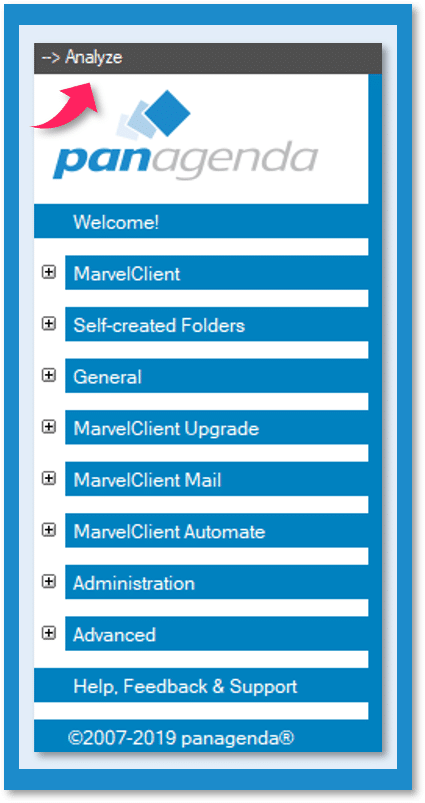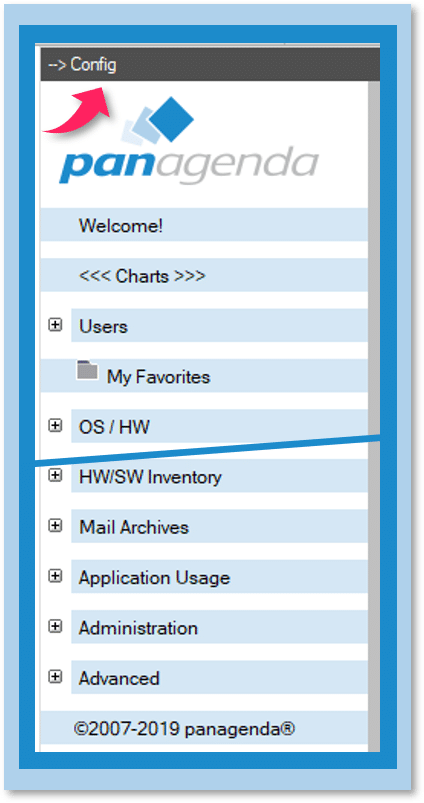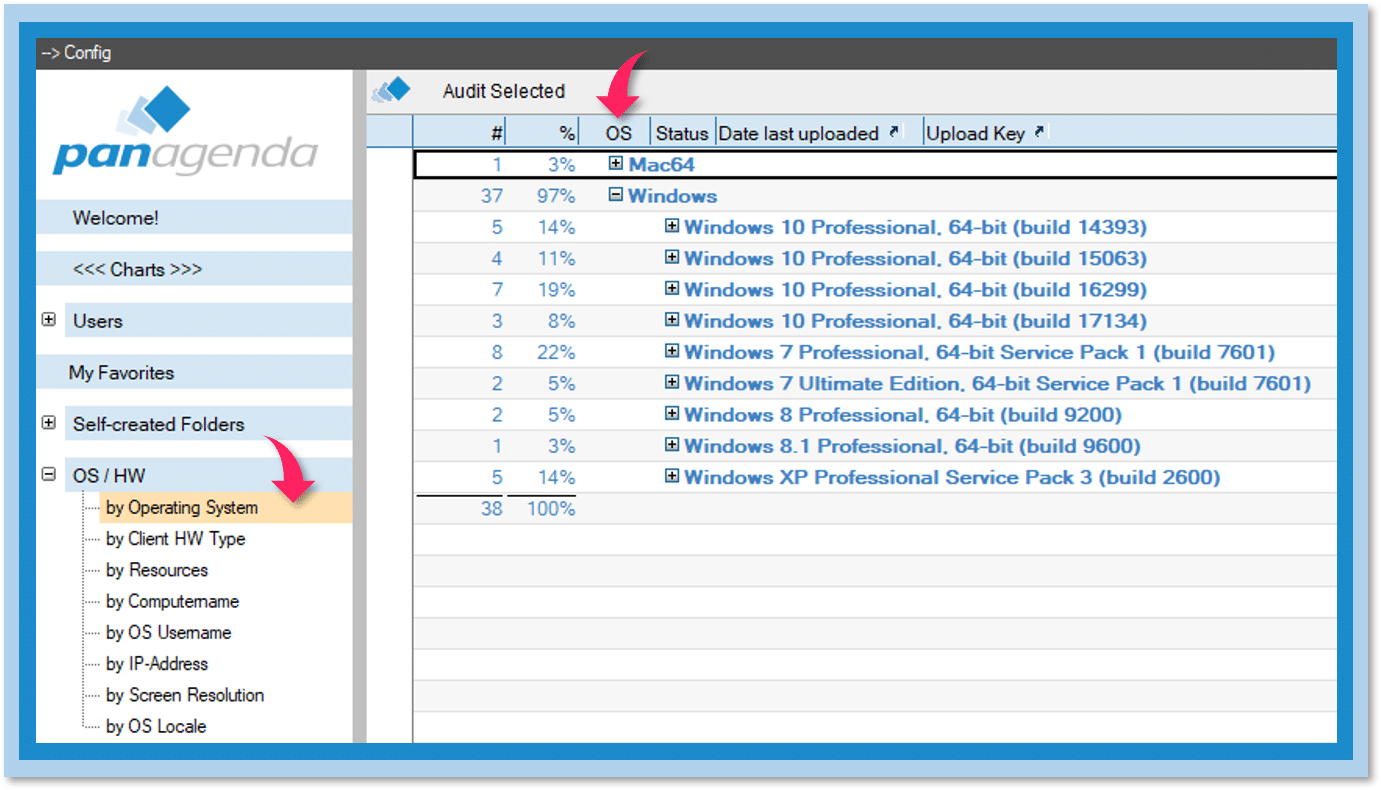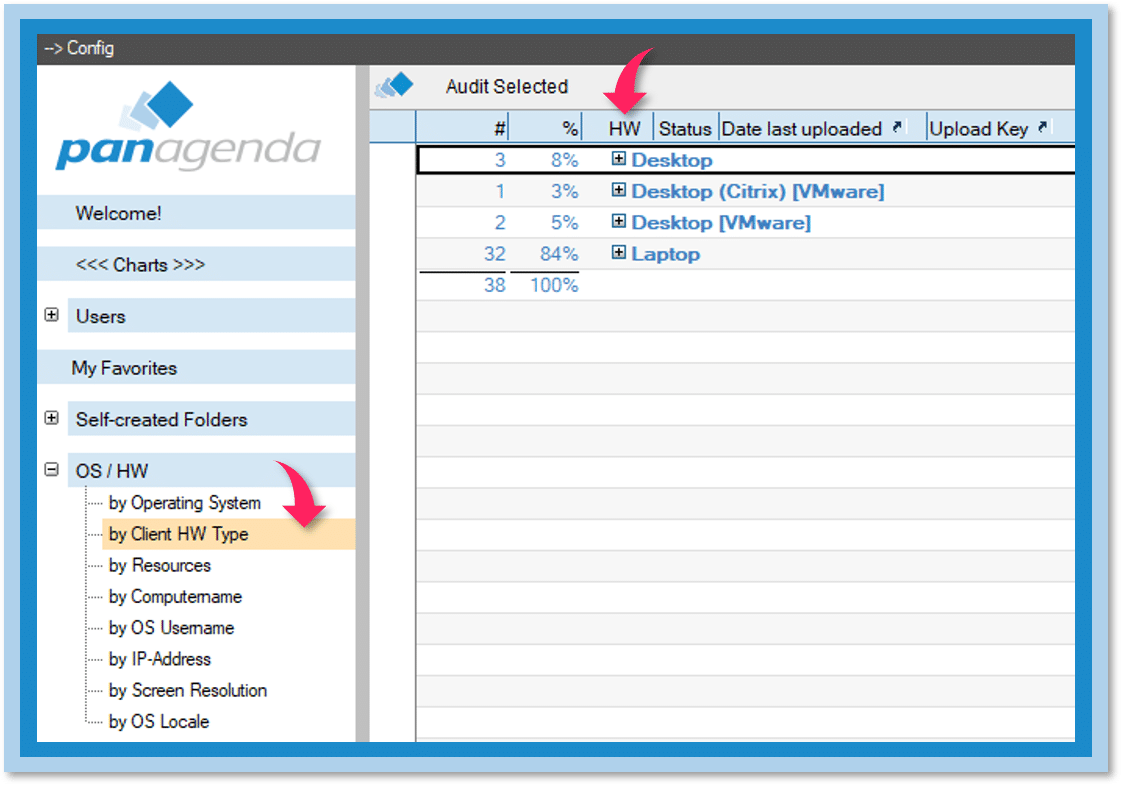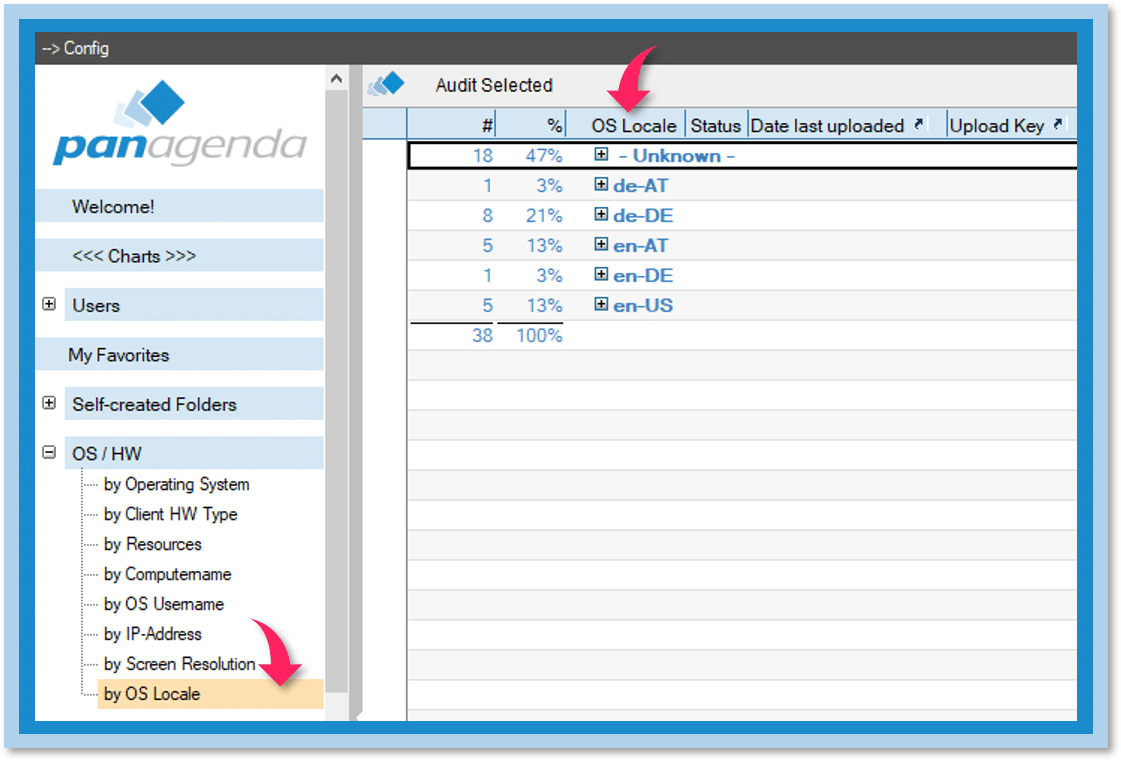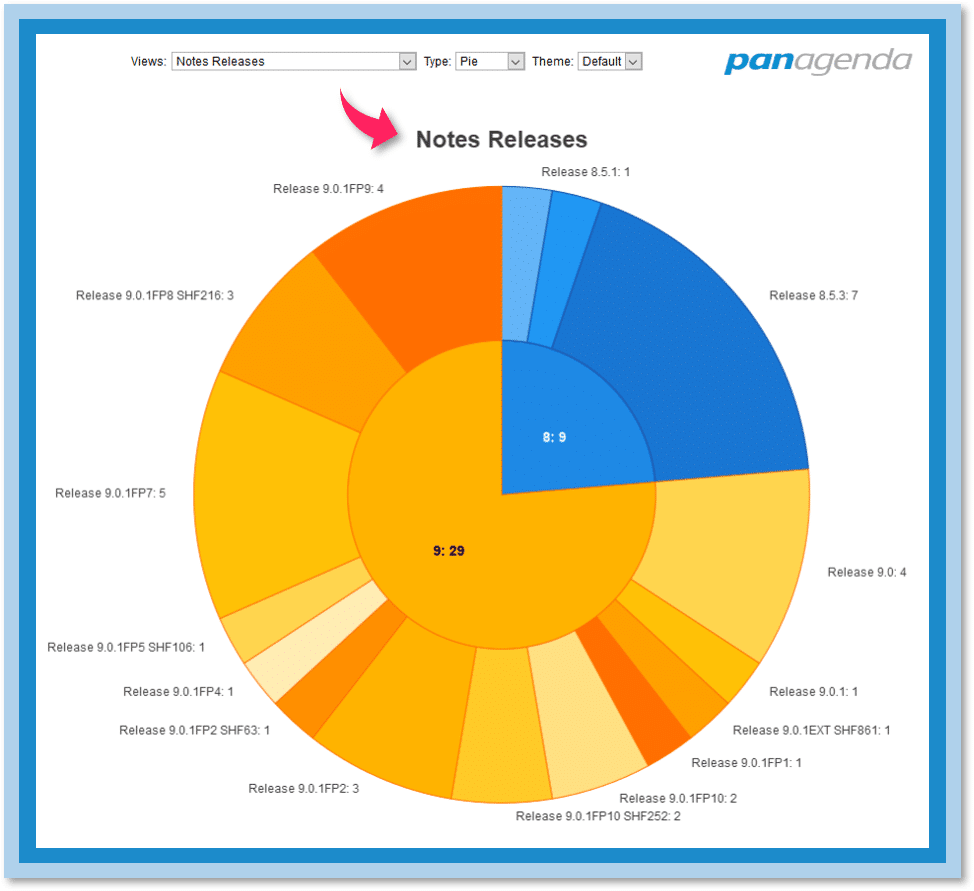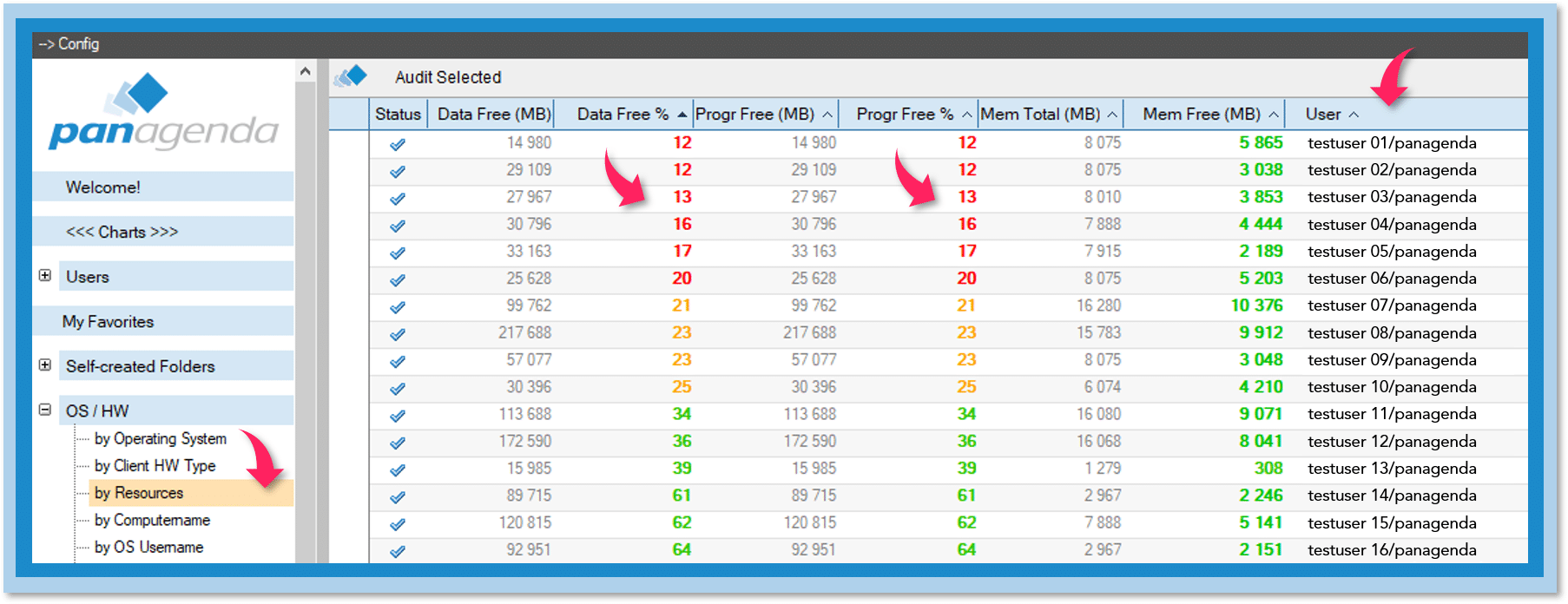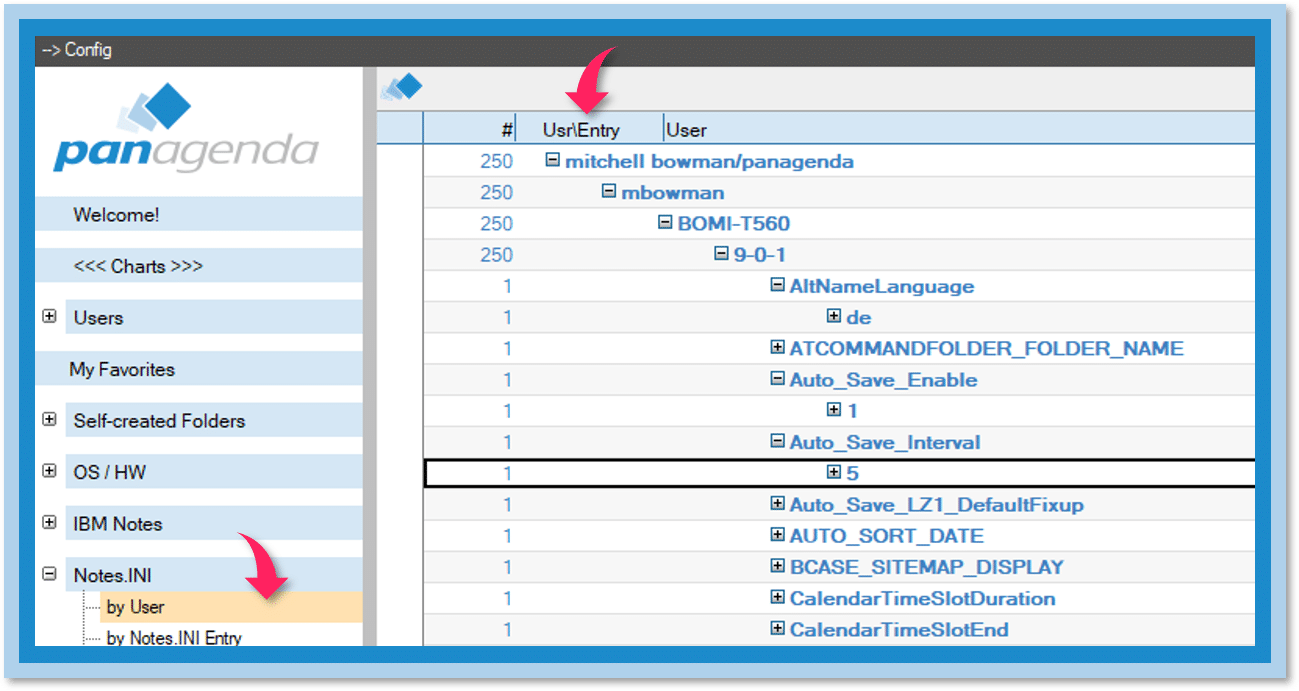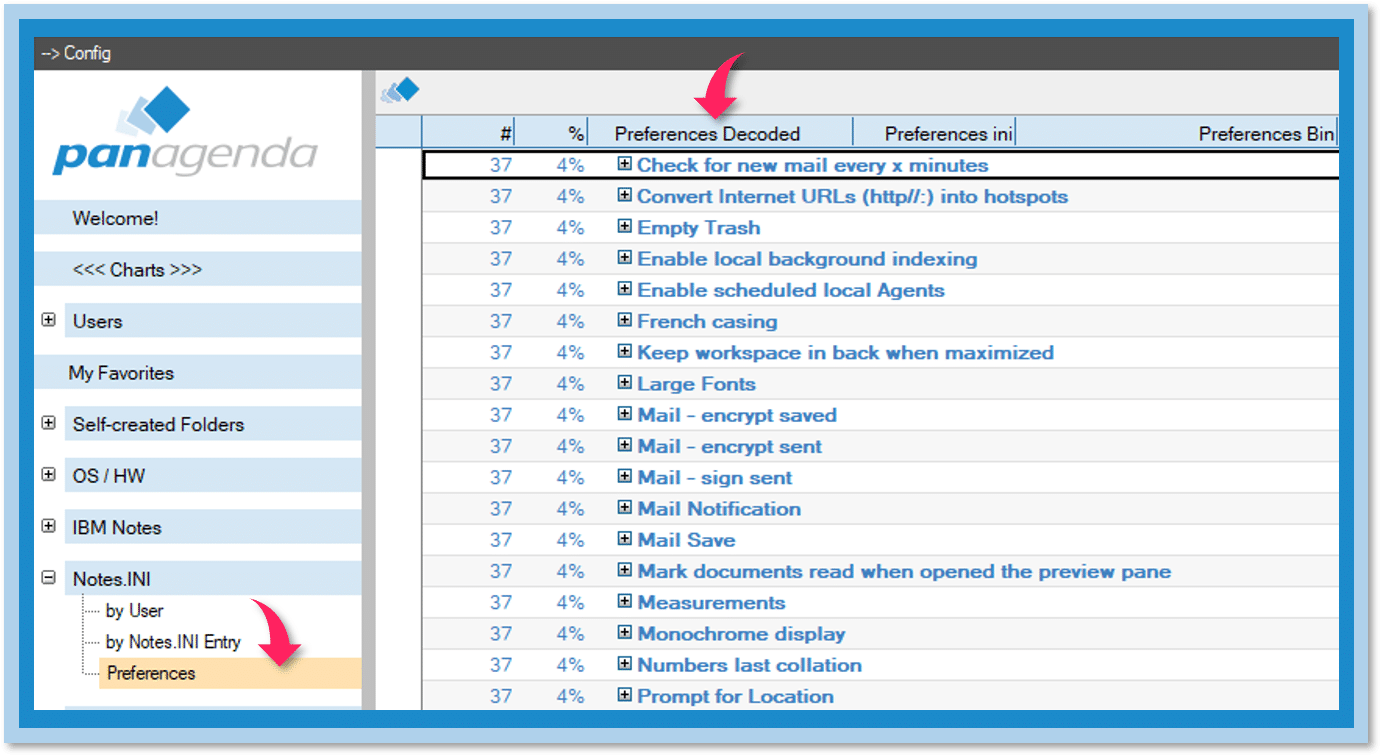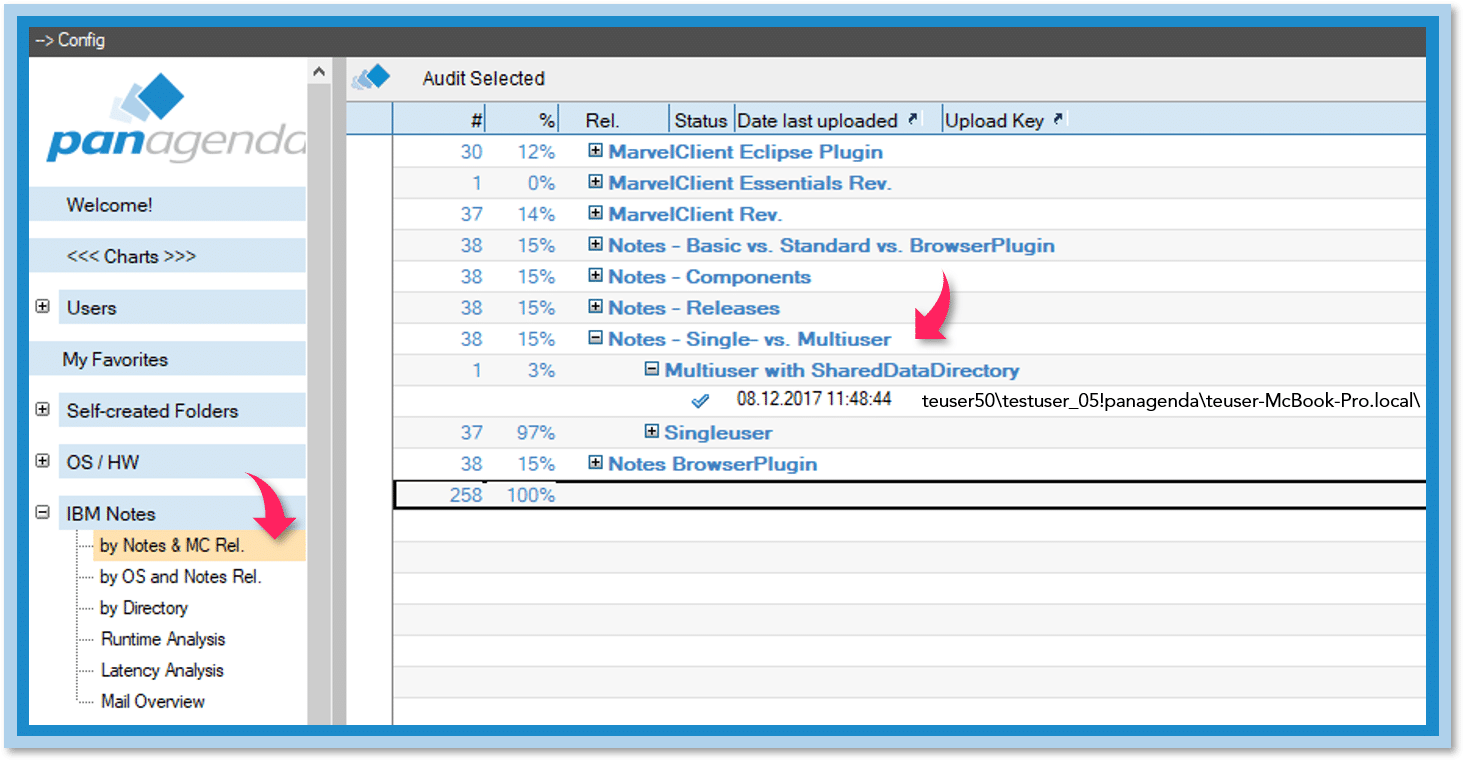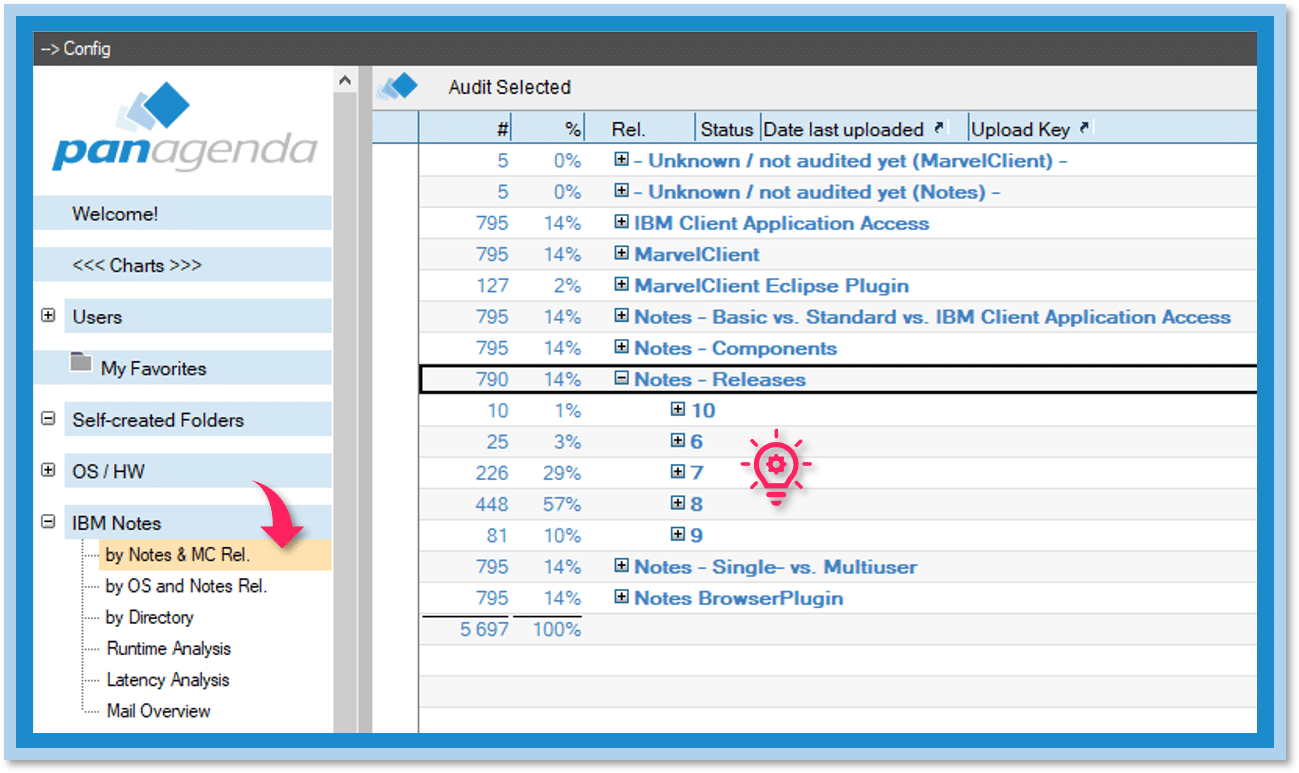Everyone looking at MarvelClient Essentials (MC Essentials) for the first time asks the same question: What can this do for me?
The answer is simple. You’re now going to see your installation environment like you’ve never seen it before.
Maybe you have an upcoming upgrade, or perhaps you’re interested in improving day to day operations. It doesn’t matter. With a few clicks of your mouse, you’re going to reveal information that has been hidden from you in the past.
Let’s get started.
Look in the top left corner of your screen and click on Analyze.
This is the heart of MC Essentials. It’s here you can start your explorations, and it’s here you’ll be spending the most time.
The menu on the left is logically structured to group the available tools by function.
Rolling out an upgrade? How big is the job? Is everyone up to spec?
Perhaps you’ve got an upgrade planned for the near future. How have you scoped the project?
If you’re upgrading to a new Version of Notes, is everyone upgrading from the same base version?
It doesn’t take long to appreciate how useful this information can be.
Before you start, you’ll know how many people are affected, what operating systems need to be accommodated, whether you need new hardware, and how much work can be locally and what must be done remotely.
Not only will you be able to plan your projects more efficiently before you start, you’ll be able to track the progress you make as well.
Maybe you’re interested in improving the end-user experience?
Imagine you’ve just had a service call. Better yet, imagine you never get any service calls! Ok, that might be a bit extreme. However, here’s some of the information you can use to more efficiently deal with the calls you do get. Better yet, you can use this information to proactively reduce those calls to a minimum.
How would you like to know before you get a call that a client is running out of resources?
Would it be useful to make sure a user’s notes.ini file is properly setup without having to leave your desk?
With MC Essentials you can easily get a current overview of the notes.ini entries of your clients. Not only can you see them.
Are you dealing with a single user or multi-user installation?
With MarvelClient Essentials, you finally have instant access to current data, data will make you more productive.
Regardless of your goals, MarvelClient Essentials gives you the tools you need to be more productive. You now have at your fingertips access to information with a degree of granularity you’ve never seen before. We’ve given you two popular examples, but how you use it, is up to you.
Give it a go! How many different versions of Notes are installed in your organization?
Read the other posts of the series as they are published:
Getting Started with MarvelClient Essentials