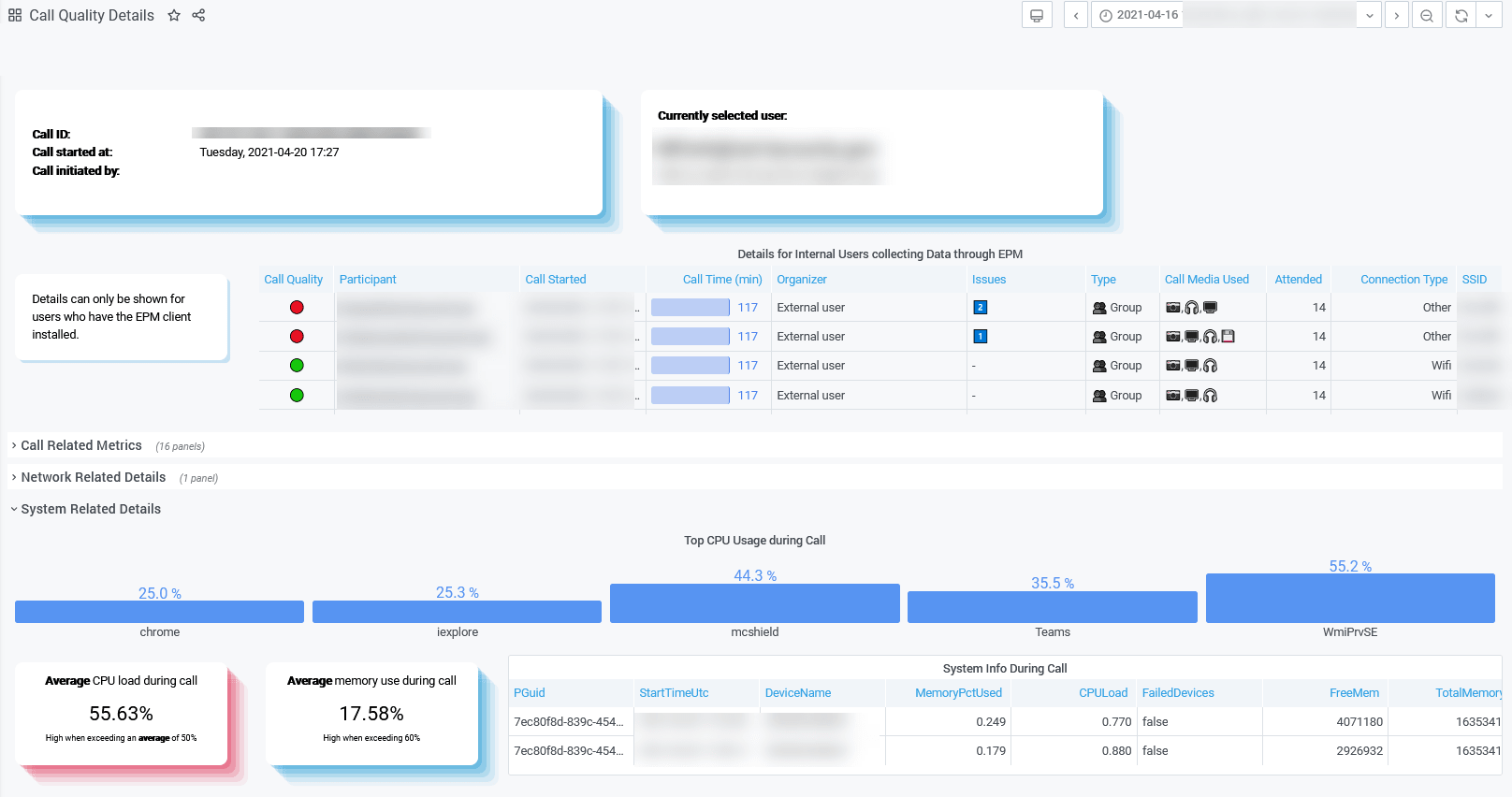OfficeExpert Use Case
Proactive Remediation for Teams Call Quality Issues
Enterprise organizations are looking for ways to improve usage and adoption for technologies at the heart of digital transformation, especially Microsoft Teams. And a core feature set of Teams is voice communications, namely calls and meetings. This has prompted IT support groups to find better methods to track and identify quality issues, especially for users working remotely. The urgency of this is important to understand because Teams voice deployments are stopped in their tracks when executives experience call quality issues. USER experience is now CRUCIAL, and IT support teams are shifting their focus to ensure the best experience for their employees.
Business Challenge for Identifying Teams Call Quality Issues
Traditional network monitoring tools are optimized for data centers and centralized office locations where employees would access SaaS cloud applications from the corporate infrastructure. These tools no longer work in today’s enterprise landscape with many users working from home. Instead, enterprise organizations need a holistic monitoring tool that provides end-to-end visibility into the employee experience, regardless of where they are working.
The biggest challenge with identifying Teams call quality issues relates 100% to the lack visibility into the endpoint device performance and remote networking speeds for home office users. Monitoring those different items requires endpoint data gathering agents that can measure computer performance plus the traffic flow for each network segment, and report on the outliers causing the slow-down. These performance categories include the following:
- Endpoint Device, Headset and Local Network Speeds
- Internet Service Provider (ISP) Performance
- Microsoft Cloud Network Segment Speeds (and Distant Location)
- Microsoft Cloud Service Performance (Customer Tenant)
New Approach to Spotlight Call Quality Issues
The new version of OfficeExpert Endpoint Performance Monitoring (EPM) gathers all the detailed metrics for remote users during Teams calls. This includes their computer performance (both Mac and Windows), their home networking speeds, their ISP performance, and the quality of the Microsoft cloud / data center segments. Together this holistic viewpoint provides end-to-end visibility to quickly identify the chokepoint causing any call quality issues.
OfficeExpert EPM is a perfect tool to identify if network conditions, or slow devices, are impacting the end-user audio quality experience. From a single-pane-of-glass an IT administrator can quickly identify users with underperforming equipment, slow networking, or unsupported headsets. Using a filtered view of the data it’s possible to zero in on the users who are most likely having a bad experience and quickly identify the smoking gun so it can be fixed before they escalate the problem to the helpdesk.
Business Value Goals from Improved Call Quality Troubleshooting
If IT organizations have the opportunity to fix user experience issues proactively then they gain the upper hand. But they require the actionable insights to clearly identify the root cause of the problem so it can be upgraded, patched, or replaced. Organization that engage in this type of proactive Microsoft Teams call quality monitoring will quickly identify issues that can be rectified before the affected users call the helpdesk. In addition, reports can be configured to evaluate fluctuations in performance changes over time. If there is a large difference in CPU / Memory usage, or network speed for a specific user, that information can be combined with additional metrics showing packet loss or Jitter in their calls to understand that a recent change in their ISP, or Local Home Network, or Security Scanning Software may be causing the degradation.
Utilizing the detailed information provided by OfficeExpert EPM allows IT groups to setup automated alerts for users that are experiencing poor performance. Leveraging that information helps IT support spotlight these issues so they can be researched quickly and fixed before they are escalated to the helpdesk. This saves on troubleshooting time and empowers the IT support group to be proactive instead of reactive.