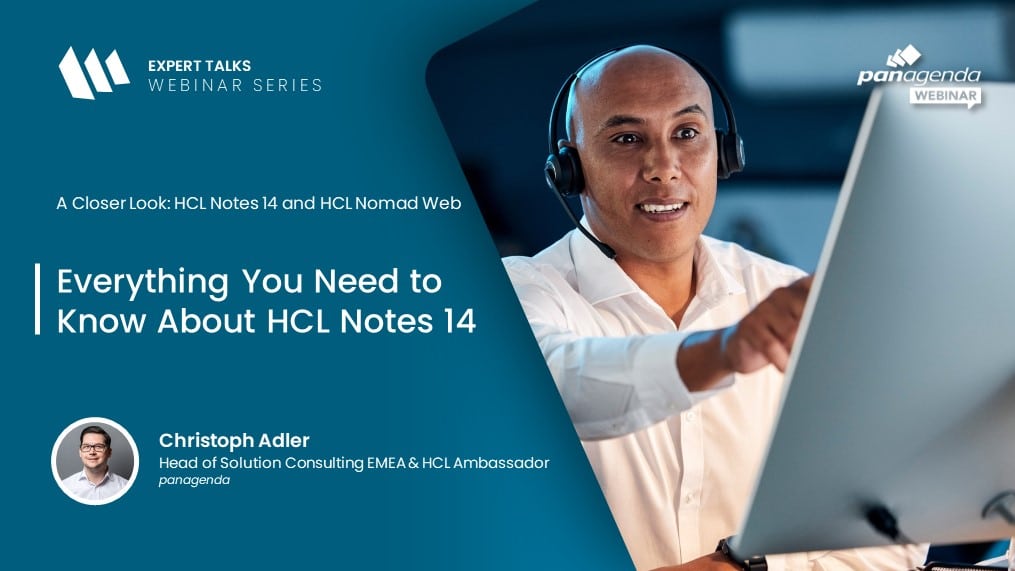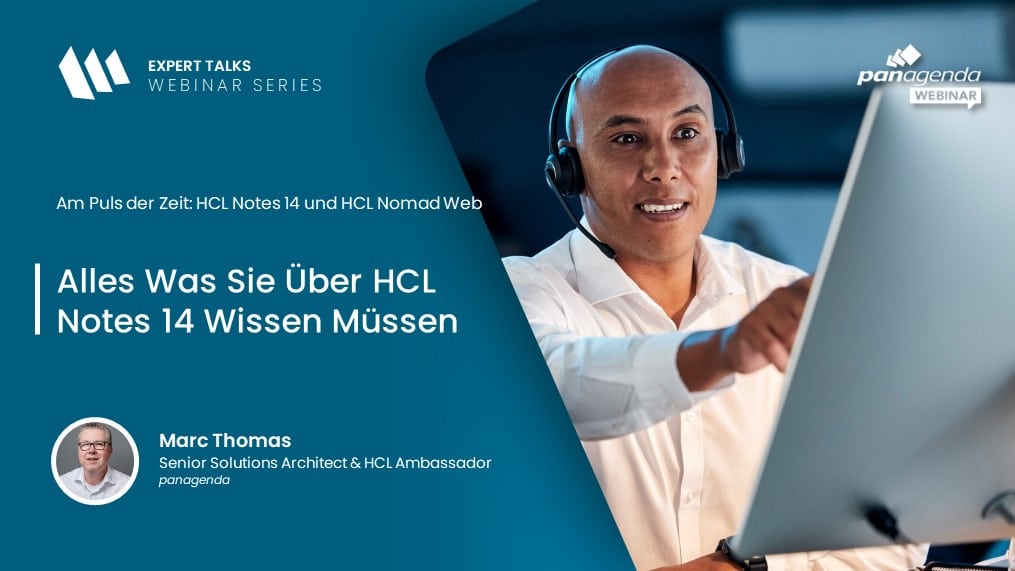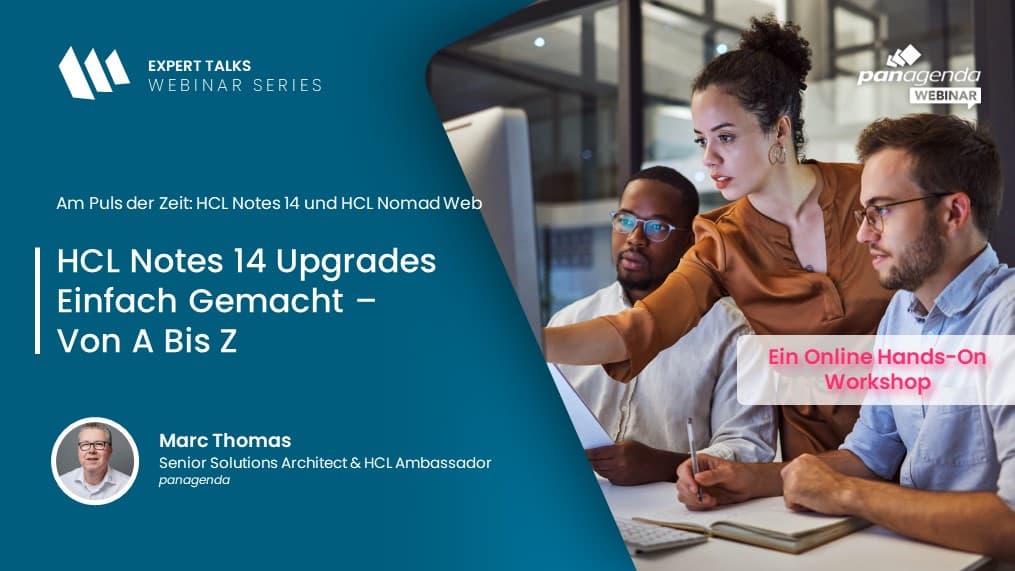HCL Master’s Class: The Ultimate Guide to Operating Notes – Season 2
On-demand
On-demand
HCL Nomad and MarvelClient: Bringing it down to earth
You are excited about Nomad, and have started to play with it. But now it is time to get down to the nitty-gritty details of actually running it productively. How do you configure Nomad? What are some of the differences between Notes and Nomad? What do they have in common? Can you get back to using the good old workspace on Nomad? What about your existing MarvelClient installation? How do all the new things really work? You’ll get the answer to all these questions and more in this webinar, and will leave with the know-how to use Nomad and MarvelClient optimally from the start. Note: If you are new to MarvelClient, take a look at our previous Nomad webinar. There, you’ll learn about the basic usage and benefits of MarvelClient for Nomad.
Speaker: Christoph Adler
Watch Now
From A to Z-itrix: Setting up the most stable and fastest HCL Notes client on Citrix (feat. MarvelClient)
Notes on Citrix. You wanted it to make life so much easier for you and your end-users. Turns out, your life’s not as easy as you hoped. The way forward is full of pitfalls. Correctly configuring and installing the client is only the first hurdle. The bad user experience from having to run Notes from a data directory on a network drive is the next. Slow client start times and a laggy UI appear to be the price you have to pay. But don’t despair! You’ll shortly have a grip on all those issues! In this webinar, we will walk you through all the steps you need to install and configure the perfect Notes client on Citrix. Installation command lines, NotesShareClasses, jvm.properties/rcp-install.properties, stub-notes.ini, config-file, and more – all covered in detail. You’ll see how you can use MarvelClient Roaming to vastly improve start times and UI performance in all areas. Imagine having the benefits of centralized installation with everything on network drives combined with the performance of a locally installed client! At the end of this session, you’ll have in your hands the definitive recipe for Notes on Citrix success. What are you waiting for? It’s time you and your end-users started living the good life.
Speaker: Christoph Adler
Watch Now
Gain the most surprising insights into your Notes client infrastructure – from the comfort of your office
Being a Notes Administrator or consultant can sometimes feel like walking through a very dark dungeon with a dim torch to guide you. Bad surprises are lurking everywhere, and luck alone won’t help you find them all before damage is done. Life doesn’t have to be that way. Upgrade your dungeon with lights, cameras and finally get a map – with MarvelClient Analyze. In this session you’ll learn the top 10 tips for understanding and improving your Notes infrastructure. Reap immediate benefits for you and your end-users. Early detection means that problems can be contained and fixed before they get out of hand. You will learn how to improve Notes client performance. On top of your daily challenges, there are always special projects such as migrations and consolidation, modernization, upgrades and client standardizations. See how MarvelClient Analyze empowers you to be data-driven and make decisions based on facts. Your plans will be more accurate and you will be able to actually measure success. Best of all, you can get a great deal of Analyze functionality for free with MarvelClient Essentials. You don’t need to own MarvelClient to apply what you learned right away. So, what’s stopping you?
Speaker: Christoph Adler
Watch Now
Upgrade to Notes 11 in under 2 minutes: Clean, seamless, and in a single step
You know how keeping your Notes installations up-to-date is not easy. New client versions come out every year now, and fix- or feature packs every few months. Your life is even more difficult if you must deal with multiple client versions with different configurations in non-standard directories and varying operation systems and versions. Don’t even think about single- vs multi-user, language packs, permission issues, full disks, distributing the installer, training end-users, etc… You’ve seen it before, and you know how all this can make Notes upgrade projects hard and costly. It doesn’t have to be that way. Not anymore! By attending this webinar, you will learn how MarvelClient Upgrade can take care of all those details for you. You’ll see how cheap, easy and fast your upgrade projects can be. Afterward, you’ll be able to use the Upgrade Wizard to create the perfect upgrade configuration. With it, your upgrades will be done in under two minutes and your end-users won’t have to do a thing! Think of it. In under 2 minutes, you and your end-users will be enjoying the latest version of Notes along with a clean, standardized installation. In addition, you’ll have the tools and know-how to easily keep it that way in the future. Why not take the first step towards easier upgrades today!
Speaker: Christoph Adler
Date: January 21, 2020
Watch Now
What you will learn
- Experiences from an HCL Master in a variety of topics
- Discover new opportunities for delivering greater value
- Gain a unique perspective on Notes thought leadership