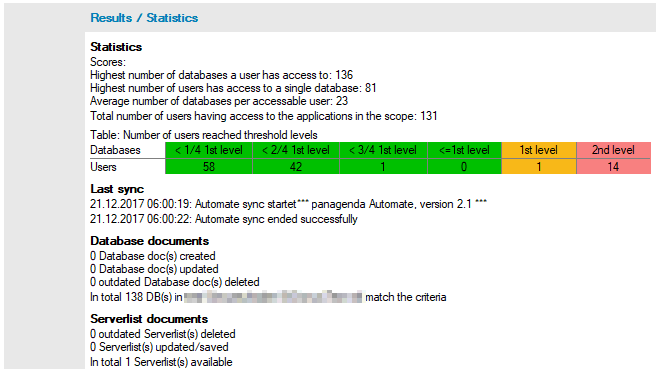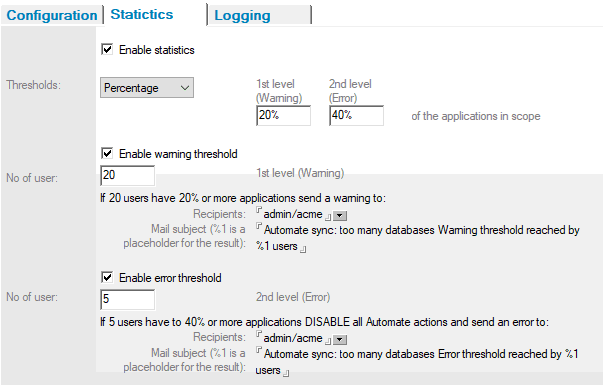Config db ntf: 20180123141700
Analyze db ntf: 20180123141700
Help db ntf: 20180123141700 / Content: 20180123141700
Windows Version: 6.0.7 :: MAC OS X Version: 6.0.5 :: Linux Version: 2.0.52
Eclipse Plugin: 3.0.2
Major Improvements: MC Automate statistics and tools to prevent unintended consequences, better MC Automate sync from SecurityInsider, fix for the "source not a file" issue, various fixes and improvements
General Notes | |
|---|---|
| Supported IBM Notes releases: 5.x, 6.x, 7.x, 8.x, up to 9.0.1 including the IBM Notes Browser Plugin and ICAA. (Administrators need at least IBM Notes 8.x clients, the new chart functionality requires at least version 9.x for both client and server. Selected administrative tasks, such as Online Update, also require Microsoft Windows and Notes 9.0.1 FP7) Supported client-side operating systems: Microsoft Windows XP, 2003, 2008, Vista, 7, 8, 10, and Citrix/WTS, Apple Intel macOS 10.5-10.13, Linux Supported server-side operating systems: any supported by IBM (operating system independent) NOTE: Support is limited for platform and release combinations not supported by IBM | |
| Linux: Eclipse Management, Skinning, Realtime, Zip/Unzip and Attachment Blocking are not available on Linux or Mac OS X; Citrix, Linux & Mac OS X: the MarvelClient Upgrade module is only available on Windows (=not on Citrix, Linux or Mac OS X) MarvelClient on Linux does not support the runtypes "Before Login - Init", "After Login - After Write", "On first server access", "Background - Init" and "Background" - any such actions must be set to run at a different supported runtype, e.g. "After Login" | |
| IMPORTANT NOTES | This release contains select important updates highlighted in red |
Configuration Database | |
| FIX | Fixed an issue in the view "All Actions by RT, Prio, Title" where several action types would appear under the wrong runtime category. |
| FIX | Fixed an UI issue where pasting a database link from clipboard in Bookmark and Desktop Icon actions would not work properly. This issue occurs because of a bug in Notes 9.0.1 FP9. |
| FIX | Fixed an issue where a Bookmark action of type URL would create an invalid action XML. |
| FIX | Fixed a missing newline in the feedback strings in Mailblocking conditions. |
| FIX | Fixed an issue in Automate sync UI where the "-Default- access" options would still be active even if the option was disabled. |
| FIX / CHANGE | The User Preferences action setting "Textured workspace" will now also be applied beforeloginpre (a separate action will be automatically created). This should solve cases where the setting needed a restart to apply. |
| FIX / CHANGE | The File Deployment action will now display a warning if there was a problem when calculating the checksum for a file. This can sometimes happen due to problems with Java in the Notes Client and requires a restart. |
| ENHANCEMENT | The logs view now has a button to clean up old log documents |
| ENHANCEMENT | The Automate sync by path now also allows the use of a \ (=root directory) when "Other than" is selected. |
| ENHANCEMENT / NEW | The Automate Management and Cleanup actions now have an option to add the user's mail file to the exclude list automatically. |
| ENHANCEMENT / NEW | The Automate sync now has a new option to consider different paths for replicas the same database on different servers. The default (old behavior) will use the same path for all replicas (based on the first one found). The new one will create separate documents for replicas with different paths. For mixed server environments, the way paths are compared can also be selected (Windows style vs UNIX style). |
| ENHANCEMENT / NEW | The Automate Management action now supports safety limits to prevent accidental addition of too many Desktop Icons / Bookmarks. You can specify a number of databases (counted by replica ID), and the action will only add anything, if the total number added is lower that the limit. The limit is not calculated from the number of databases a user has access to, but by the number that would actually get added (based on category packages and other settings in the action). |
| ENHANCEMENT / NEW | The Automate sync has a new feature: statistics. |
| ENHANCEMENT / NEW | The Automate sync can now utilize the DB category, custom category and template name data which was recently added to SecurityInsider. It is used in two ways: to select which databases to manage with Automate, and/or to add more category information. First use: database selection The old sync approach was to use path filters to select subsets of databases and assign categories to them in MC. This is still supported, but we have also added a new mode where you can now select the databases you'd like to manage with Automate via DB categories, custom SI categories, or template name. Second use: enrich categories In both modes, template and category information is imported for use Automate actions. DB and custom categories are simply added as categories to the database documents, and template name for each DB is available with the prefix Template\ - e.g. Template\StdR4PersonalAddressBook |
| NEW | Added new example actions for deploying and running a PowerShell script to detect Meltdown/Spectre vulnerability. Recently a new class of vulnerabilities have been disclosed, related to "speculative execution" - a feature on modern processors to optimize performance. These vulerabilities allow an attacker to access the memory of other processes or the operating system, and even to get to memory locations outside of a virtual machine it is running in. Named Meltdown and Spectre, these are considered "catastrophic" by security researchers, and a flurry of OS and firmware patches has been issued to deal with them. Microsoft has released PowerShell scripts that can detect whether a machine is vulnerable or not; we've gone ahead and wrapped them in some code (so they are easier to use), and added them as example actions. There are two actions, one to deploy the scripts (it consists of 4 files), and another one to run them. The script writes the following ini variables: $MC_SecChk_LastRun - the date of the scan $MC_SecChk_IsMeltdownVulnerable - 0 (not vulnerable), 1 (vulnerable), or empty (could not determine) $MC_SecChk_IsSpectreVulnerable - 0 (not vulnerable), 1 (vulnerable), or empty (could not determine) If you have configured a backup action to upload the notes.ini to the Analyze database, you can find the results in the view "Notes.INI\by Notes.INI Entry". |
Analyze Database | |
| FIX | Fixed an issue where the functionality "View desktop(s) in web browser" stopped working. This issue was introduced with MC 6. |
| CHANGE / ENHANCEMENT | The Addon agent "Collect Mail Archive Details" now also supports mail archives managed by Domino policies. |
| ENHANCEMENT / NEW | Added new views for Connection and Account information. |
MarvelClient Help | |
| UPDATE | Updated release notes |
MarvelClient Upgrade | |
| MCUpgrade (5.4.2) | - No Changes - |
Eclipse Plugin | |
| FIX (3.0.2) | Fixed an issue where the Sametime Meeting Server action wouldn't work properly after the embedded Sametime client was upgraded to 9.0.1. |
| FIX (3.0.2) | Fixed an issue where the Connections username could be incorrect in the Eclipse Analyze data, if SSO is used. |
.DLL Updates (Windows) / .dylib Updates (macOS 64-bit) | |
| FIX (6.0.3) | Fixed an issue in Mailblocking Volume condition where the "Size of email applies to" setting was ignored; all calculations used attachment sizes only. The setting now works as expected. |
| FIX (6.0.3) | Fixed an issue in the Abort IBM Notes Launch action, where title was displayed as message, and message was displayed as title in the message box. |
| FIX (6.0.4) | Fixed an issue on macOS where functionalities querying the free space on a disk would not work in some cases. |
| FIX / CHANGE (6.0.7) | Fixed an issue with querying of file attributes not working properly and fail to recognize reparse points as file ("source not a file" error). Some customers using certain file system technologies that turn files into reparse points (De-duplication, Citrix profile streaming, ...) had issues where MarvelClient operations would fail because it didn't recognize them as files. We have improved the functionality we are using to query file attributes to better handle such scenarios. |
| FIX / CHANGE (6.0.1) | Added support for several new chassis types to <os:mobile>: "Tablet", "Convertible", and "Detachable" |
| FIX / CHANGE (6.0.1) | Numeric conditions now use a 64-bit integer internally, instead of the 32-bit integer they used before. This means conditions using numbers larger than ~2 billion now work properly. |
| FIX / CHANGE (6.0.2) | Added support for newly added product types to <os:release_string>, fixing cases where it showed "unknown product type". |
| FIX / CHANGE (6.0.4) | On macOS, the actions.xml is now written to disk at the end of afterlogin. This didn't happen before and caused some actions to lose execution information |
| CHANGE (6.0.4) | Loopback addresses now get automatically removed from config variables that are reporting current IP addresses. |
| ENHANCEMENT (6.0.3) | New placeholder in Mailblocking Volume conditions: %SIZE_MAIL%. This placeholder can be used in feedback strings for the size of the mail - as opposed to %SIZE%, which, in Volume conditions, stands for the impact of the mail (i.e. size multiplied by number of recipients). |
| ENHANCEMENT (6.0.6) | Improved font display in the shutdown progress bar for better readability. |
.dylib Updates (Mac OS X 32-bit) | |
| .dylib (2.0.51) | - No Changes - |
.so Updates (Linux) | |
| .so (2.0.52) | - No Changes - |