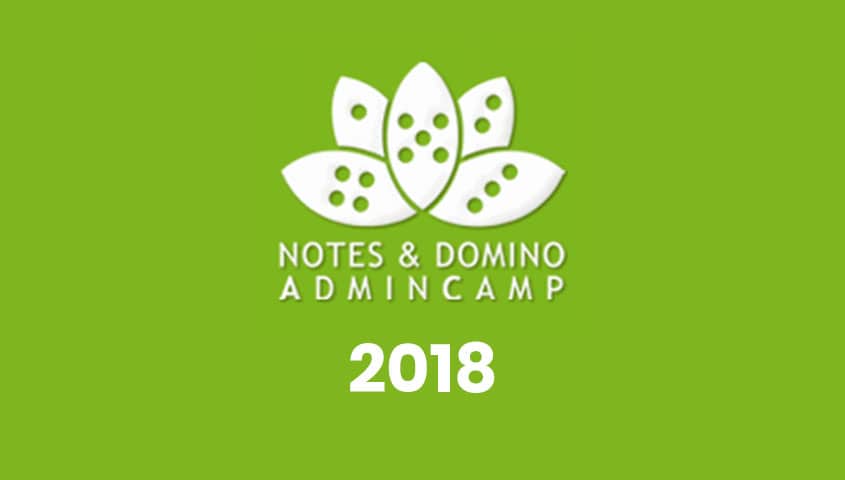EU-DSGVO – Was Sie bis 25. Mai alles hätten machen müssen
Florian Vogler
Die Europäische DatenSchutzGrundVerordnung (auch bekannt als GDPR) ist am 25. Mai in Kraft getreten und ist WICHTIG.
Im einfachsten Fall ist sie wichtig, weil Strafen bis zu 2 Millionen Euro oder 4% des weltweiten Jahresumsatzes (je nachdem wo mehr zu holen ist) drohen, wenn gegen die neue Verordnung verstossen wird. Verstösse sind dabei nicht erst gegeben, wenn Daten verloren gehen, sondern bereits wenn Daten verloren gehen könnten und aus weiteren vielfältigen Gründen. Mehr dazu erfahren Sie in dieser Session.
Wir sehen uns ausserdem an, ob es einen Unterschied macht, wenn Sie ein 1-Frau/Mann-Unternehmen sind oder ein multinationaler Konzern.