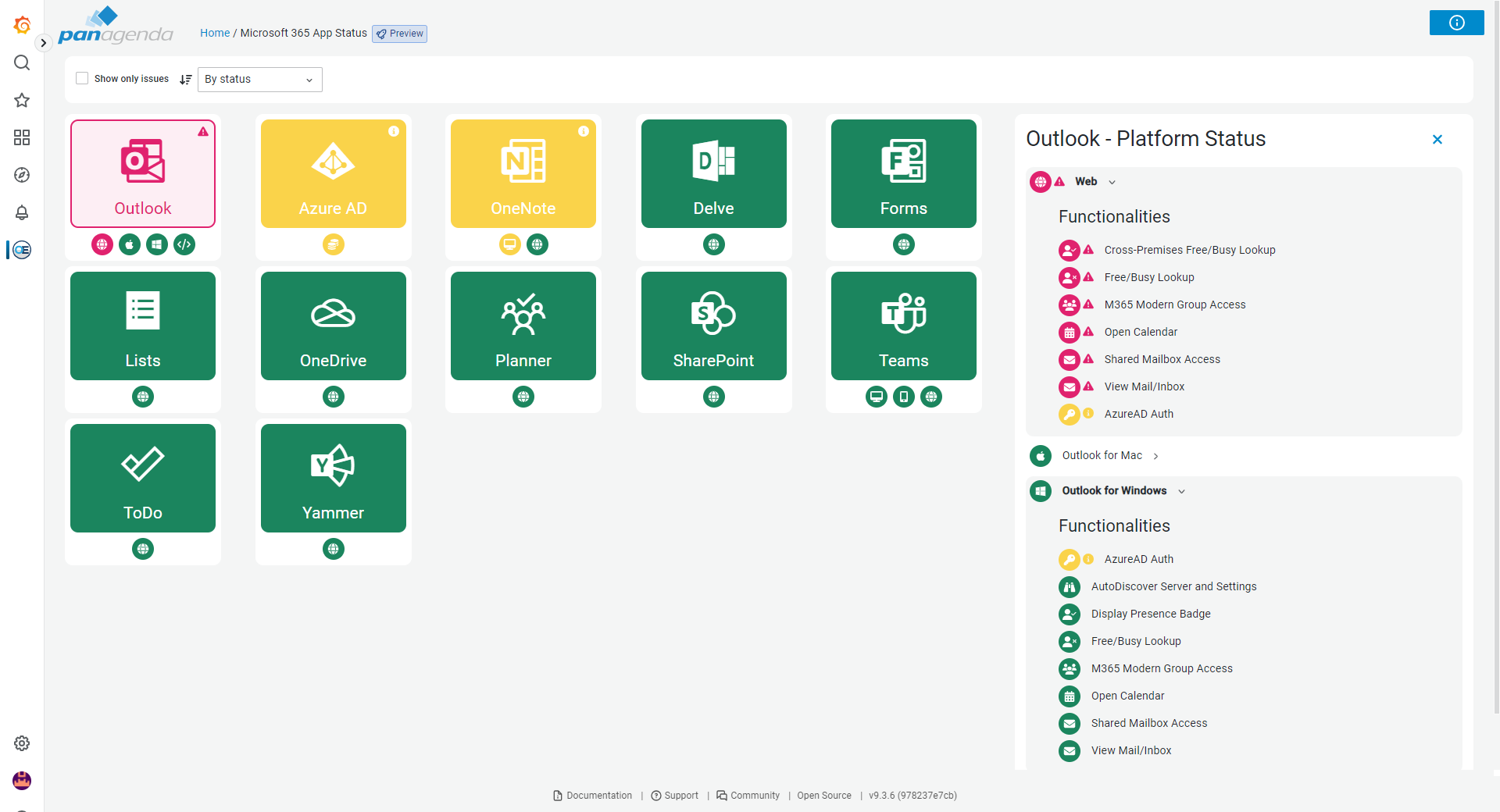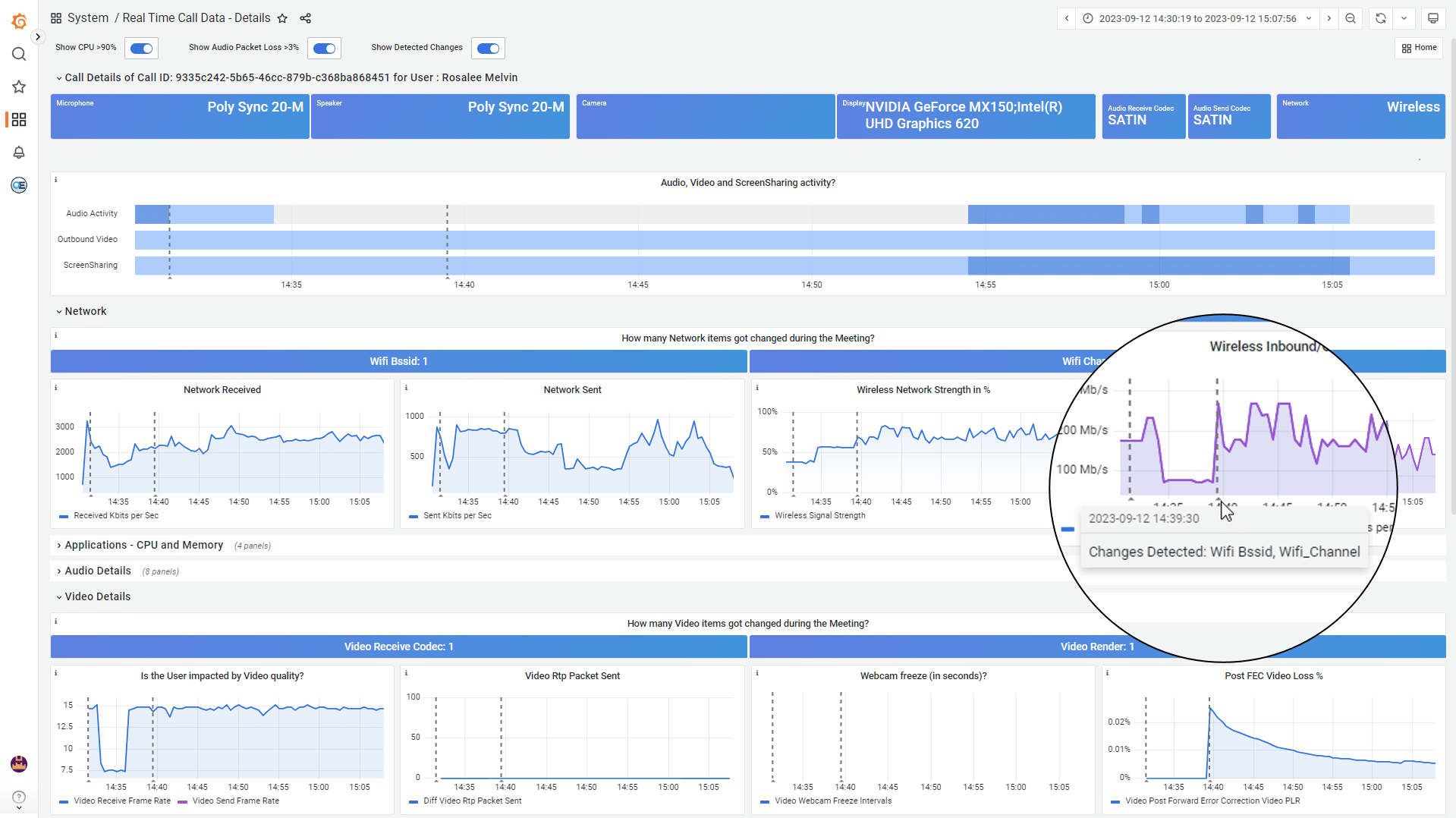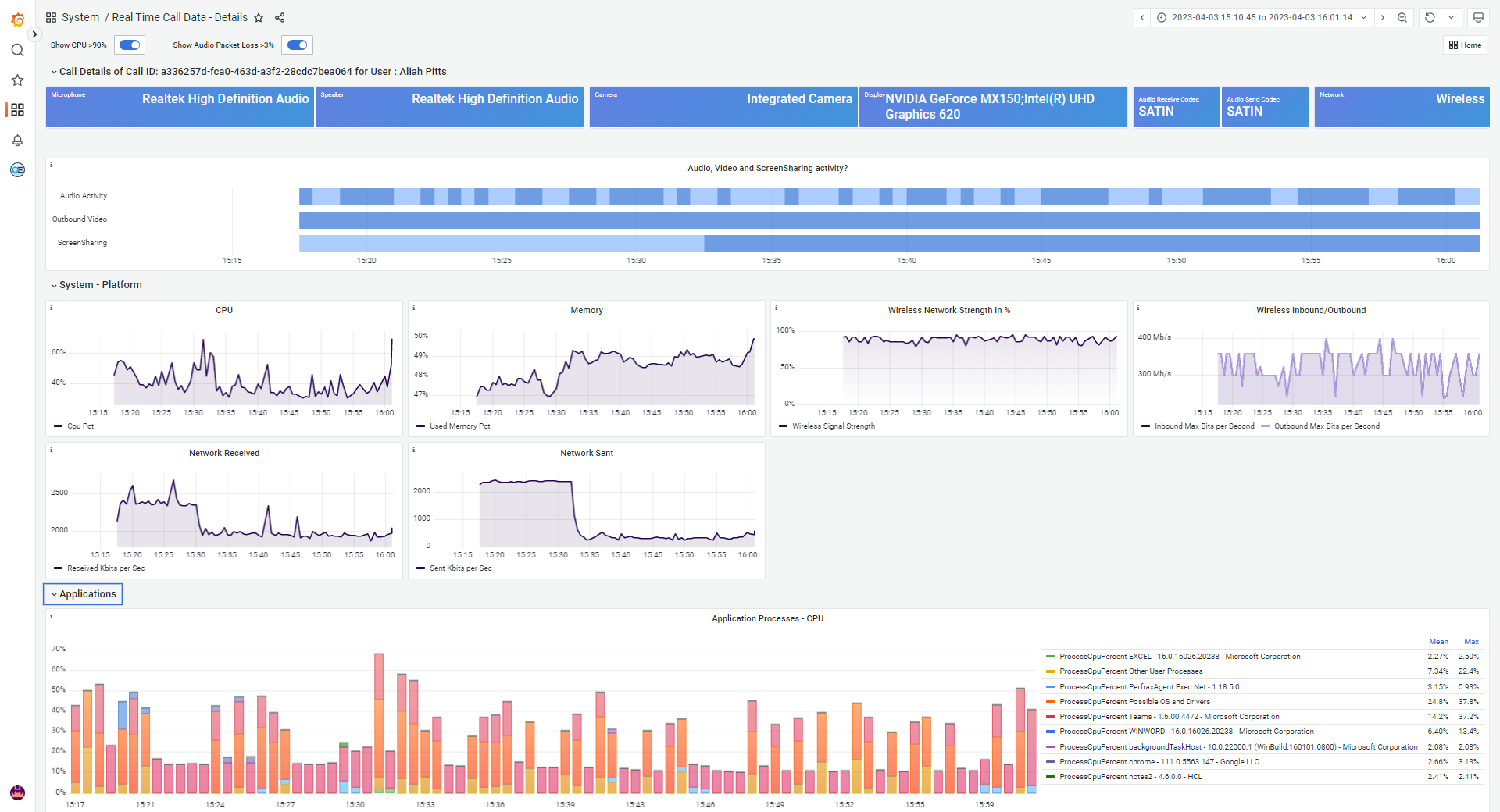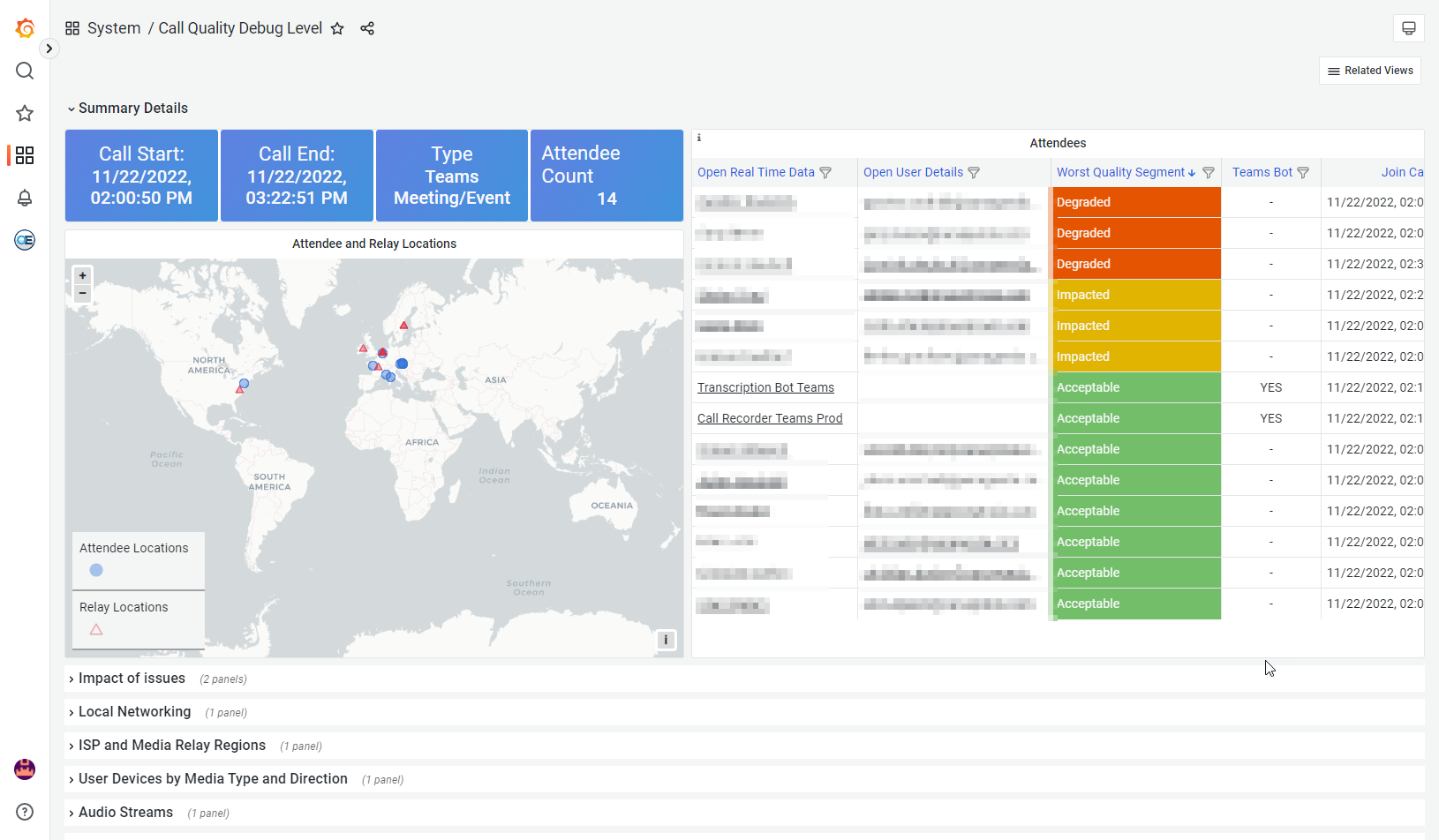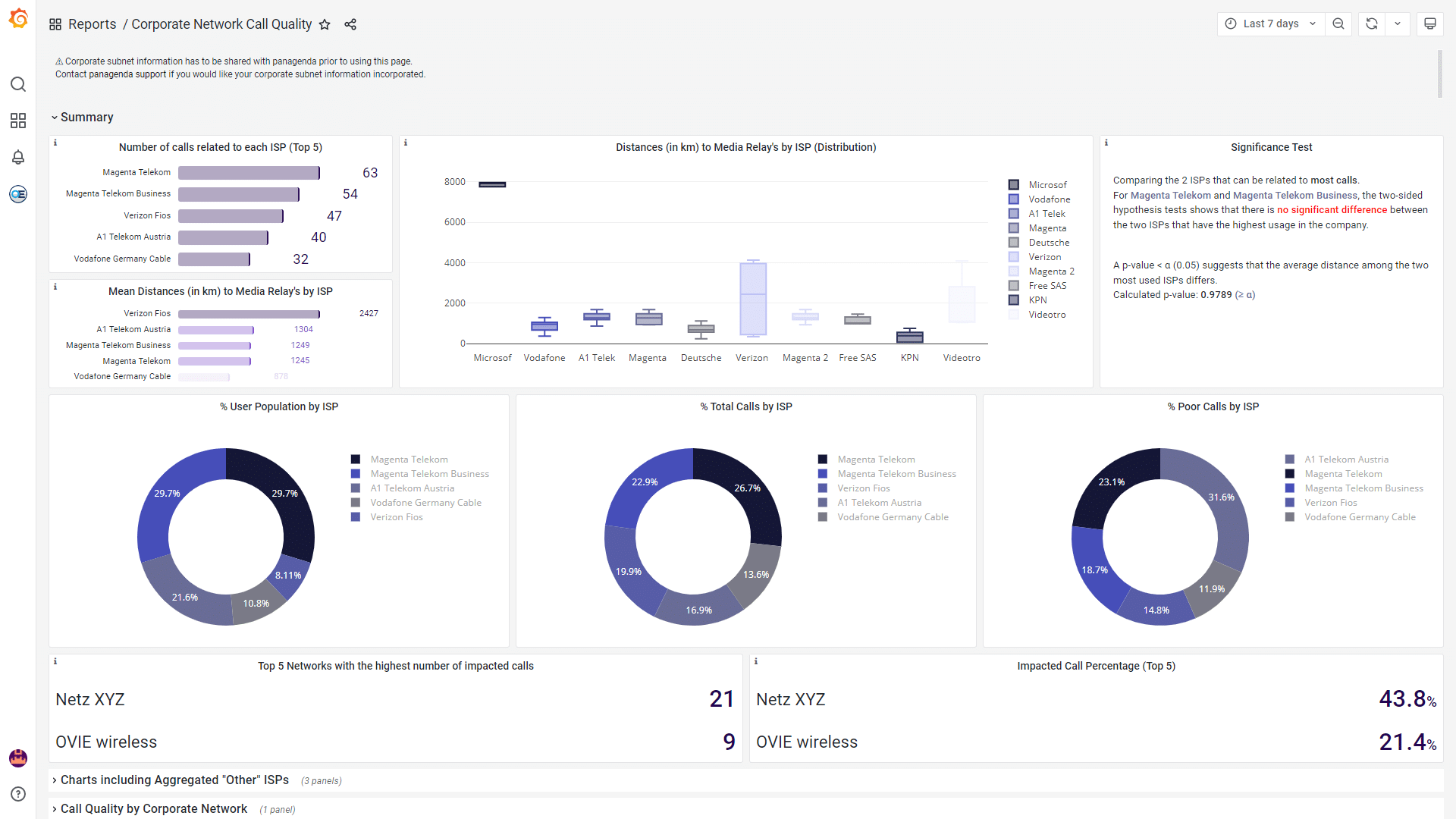Ready to use insights on the status of your M365 Apps
In addition to showing you insights into the performance of key API’s of the Microsoft 365 platform, OfficeExpert TrueDEM now also shows you the impacted apps, platforms, and functionalities. This helps both local admins and helpdesk quickly understand the impact on your users!
Different plans for different needs!
We heard you! Many organizations have asked us for our unique user experience monitoring solution for Microsoft 365 excluding Microsoft Teams. We’ve therefor chosen to split our TrueDEM solution into OfficeExpert TrueDEM M365 and OfficeExpert Advanced for Teams, allowing you to choose the solution and level of insight that fits your needs and wishes.
- OfficeExpert TrueDEM M365
TrueDEM M365 gives you direct insights into your user’s experience on service, application, platform and functionality level. It gives you the ability to see at a glance, whether for instance Outlook is impacted, what it is impacting (e.g., is mail, calendaring or presence operating less than desirable), and on which platforms (web, desktop app or mobile). Now you can see immediately what is and isn’t working, and give your users the information they need to divert and keep working.
With TrueDEM M365, you know exactly what is going on with M365 and where problems are, both bottom up (from each user’s perspective) and top down (organization, ISP and network-wide), so that you know where to focus your troubleshooting.
- OfficeExpert Advanced for Teams
On top of all the benefits of TrueDEM M365, OfficeExpert TrueDEM Advanced for Teams gives you all the necessary benefits to quickly and effectively troubleshoot Microsoft Teams calls, down to your user’s devices, local networks and more, including all call participants. It offers a multitude of additional reports and gives all the information you need for both troubleshooting at first sight, as well as comprehensive deep diving.
OfficeExpert TrueDEM Advanced for Teams offers you a single glass of pane view into everything that matters for identifying and troubleshooting degraded Microsoft Teams calls and user experiences, including real time and post analysis.
For more information about our license plans click the following link: