Microsoft Teams had a huge uptick in usage during the global pandemic when employees were forced to work remotely and needed collaboration tools for workforce engagement. But have you looked at your Microsoft Teams usage and activity reports recently and realized a gap in user adoption in your organization? This can often happen, and IT operations need to help promote the platform with new features and attractive add-ons as they are released from Microsoft. Adoption and change management are not one-time initiatives.
In this Blog, we are going to discuss five fantastic capabilities now available within the Microsoft Teams platform to improve workforce engagement. These will help your organization rekindle the growth and attractiveness of Microsoft Teams with your knowledge workers. At the end you will find links to multiple websites where you can find a treasure trove of additional information about Microsoft Teams advanced features and other technologies you can integrate through plug-and-play.
1. Create a Custom Microsoft Teams Application
Microsoft Teams is a development environment that you can leverage to fit your collaboration needs. You can build your own custom apps using the Teams Developer platform and extend Teams capabilities to solve business problems. Create something brand new for Teams or integrate an existing app. Here are two of the most simple categories to help you brainstorm ideas your new Teams application.
Communication and Collaboration 🡺 Most successful Microsoft Teams apps involve pulling information from another system, having a conversation about it, and letting users take action. Teams lets you do all these tasks directly within the Microsoft Teams client. You can even push information to a targeted audience based on an event or action in an external system.
Business Processes 🡺 This is where Microsoft Teams becomes your blank canvas to automate tasks and help streamline your processes. Tasks like creating and sharing a sales call report, tracking your project timeline, reserving common resources, and submitting help desk requests are repetitive tasks. They make for effective Microsoft Teams apps. In addition to automating repetitive workflows, you can use apps to help with communication issues. A chatbot is an easy replacement for emails and phone calls made to IT or HR departments.
Check out this Microsoft article with information and additional links on how to get started designing and building your very own Microsoft Teams application.
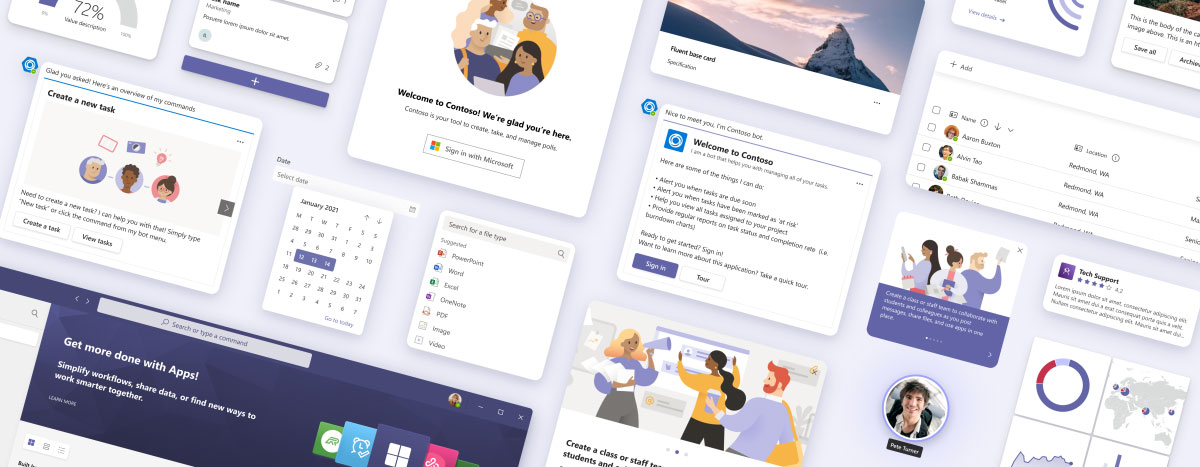
2. Use Avatars During Microsoft Teams Meetings
Microsoft is now allowing Microsoft Teams users to create a 3D avatar to use in meetings instead of being on camera or even needing a webcam. Originally announced in 2021, Microsoft has been testing these 3D avatars over the past year and is now ready to allow Microsoft Teams users to try them out in a recent public preview. This will be a new, and fun, way to interact with your colleagues and business partners even when you’re working from home with messy hair.
“Avatars for Microsoft Teams offers an alternative to the current binary option of video or no video,” says Avery Salumbides, a product marketing manager at Microsoft, in a recent blog post. “Avatars for Teams gives you that much-needed camera break, while still allowing you to collaborate effectively.
These new avatars in Microsoft Teams will animate based on your vocal cues alone, so if you happen to be using a PC that doesn’t have a webcam, these will still function just fine. Microsoft started off the public preview in March 2023 and aims to deploy these avatars out broadly in May 2023. The technology is powered by the Microsoft Mesh platform, and recent reports state that they are now adding a new lighting system to improve avatar skin and hair appearance. New customization options also include hearing aids so you can customize your avatar more accurately.
We spoke about Avatars for Microsoft Teams in a blog post very recently. Check out this YouTube video showing how to design your own Microsoft Teams meeting avatar. Here’s also a recent Microsoft tech community blog explaining how to create your own avatar in Microsoft Teams.
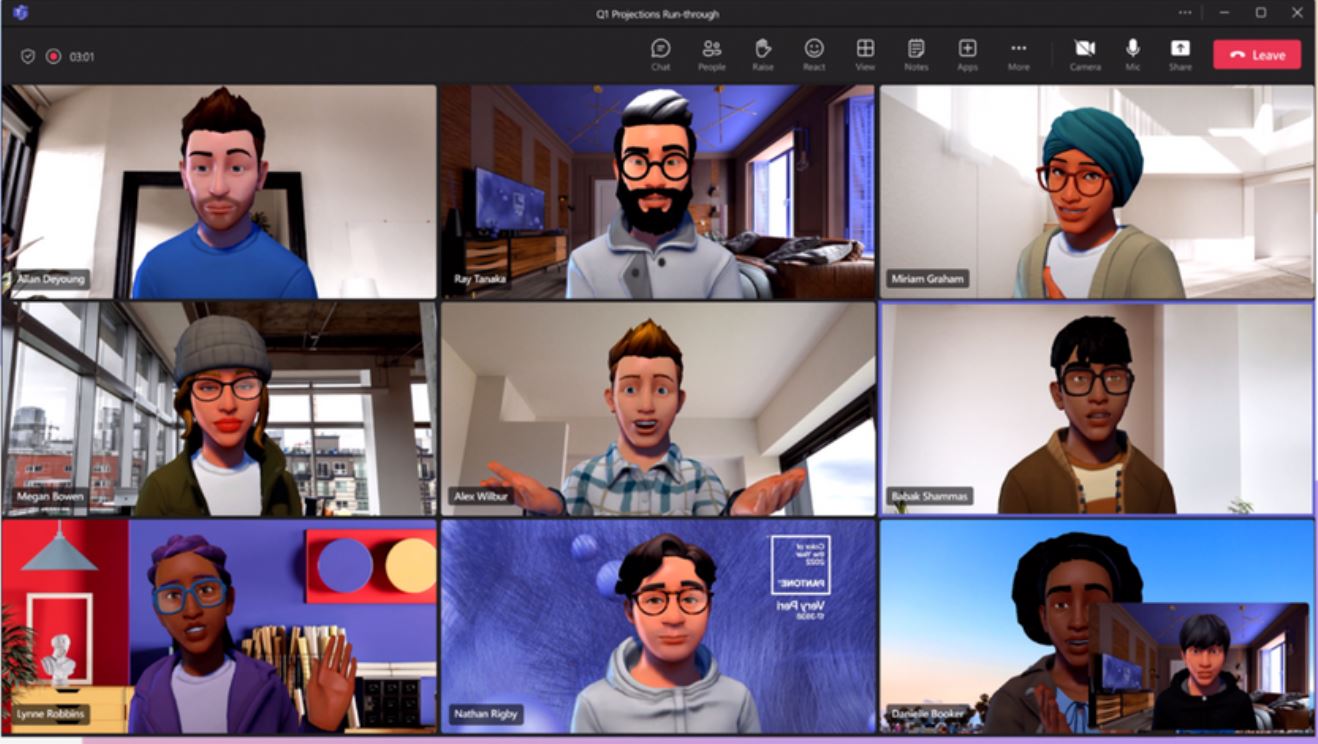
3. Use Microsoft Teams Connect (for external business partners)
Millions of people work in Microsoft Teams to connect, collaborate, and get work done. But what about all the work that happens outside of your organization? For that, you might want to securely include an external vendor or business partner to share some of the work going on inside your Microsoft Teams site. That’s when you can leverage Microsoft Teams Connect. Teams Connect brings together two main core features:
Chat, powered by external access, gives you the ability to chat with external users outside your organization without the need to switch tenants, enabling real-time and secure conversations solving for what you need faster.
Shared Channels, added in the summer of 2022, enables frictionless collaboration with a hybrid team structure. Using this feature allows members of a team to share work with anyone inside and outside your organization without having to invite them as a member of that specific team.
Microsoft Teams Connect is powered by B2B direct connect, and these shared channels provide the flexibility to collaborate with parties outside an organization without the need to tenant switch. With shared channels, you can:
- Collaborate with members who are not part of the team in which a channel is created.
- Provide a gateway for both parties to share files, hold conversations, meet, and review documents in a secure and deliberate way, without switching tenants.
- Retain your flow of work, as external shared channels show up alongside channels from your organization.
- Attain access to the full suite of Teams collaboration capabilities with external partners in other Azure AD orgs, just as you would with colleagues from your organization.
Shared channels are built on the same Microsoft 365 hyper-scale, enterprise-grade cloud delivering advanced security and compliance capabilities that you expect from Microsoft. Shared channels also support a rich set of Information Protection tools for host admins to manage and govern channel data, including eDiscovery, legal hold, communication compliance, information barriers, audit logs, retention, and DLP.
Check out this Microsoft Learn article to find out more on Teams Connect and shared channels.
4. Configure Workflow Routing in Microsoft Teams
As an IT professional, efficiency is something we all strive for. It is the nature of change to find ways for speedier processes and reduced bottlenecks. Microsoft Teams can accomplish this through workflows and automation.
Workflows in Microsoft Teams now makes it easier than ever to start automating your workday with little to no effort by acquiring flows directly from within the Microsoft Teams Store. In the Microsoft Teams store, you can find a range of workflow templates (see graphic below) that make it easy to automate a range of common productivity tasks with just a few clicks. These workflows are built using Power Automate, which means it’s also possible for you to modify them to fit your organization’s needs.
Workflows also can help resolve some of the hybrid work environment’s challenges, including staying on top of to-do tasks, time management, teamwork collaboration, data sharing and protection, security clearance for approvals, and much more.
Check out this Microsoft Learn article to start building your own workflows inside Microsoft Teams to improve workforce engagement.
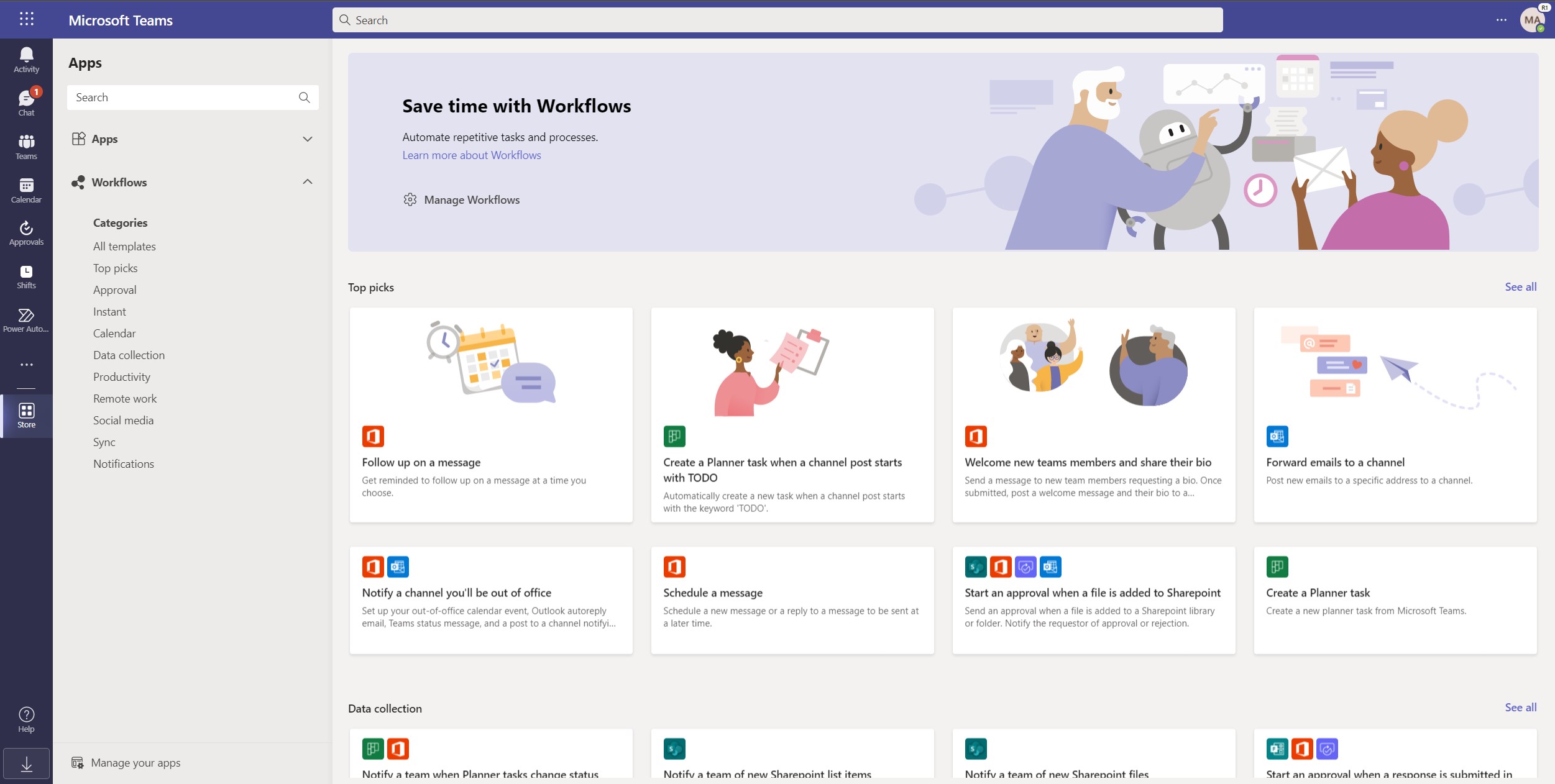
5. Deploy Microsoft Teams Rooms for Office Video Conferencing
Last, but far from least, is the ability to leverage Microsoft’s supported video conferencing solutions to reduce the need for business travel costs and their associated environmental impact, while also improving workforce engagement. Microsoft Teams Rooms make that a reality, with a minimal investment to any organization. IT operations can transform old conference rooms and huddle areas into collaboration centers that provide a more immersive meeting experience by integrating multiple tools and features like whiteboarding and screen sharing.
The beauty of Microsoft Teams Rooms is that they are fully scalable, starting with low-cost options for the necessary hardware to fit out a small meeting room. But they can also support very large meeting spaces. By adding an external microphone(s) to your package, you can also turn a large presentation space or even town hall into a Microsoft Teams Room, as well as a ceiling microphone system such as Shure MXA910 for a large meeting room or boardroom. And the software price from Microsoft is great. Microsoft Teams Rooms basic is free, and the Pro version is only $40/month. And setting up a small huddle area, or no-frills meeting room, can be done for just a few thousand dollars. Check out these options and prices from Microsoft’s website on available Teams Rooms hardware setups.
And new enhancements from Microsoft are also beneficial for meeting interaction. Coming soon features include Front Row which leverages intelligent audio and video coverage to put the attendee gallery on the bottom of the screen for more natural face-to-face interactions with remote colleagues, while the current speaker or their content is displayed on top alongside additional meeting information and chat, raised hands, and live reactions.

Summary and Links to Learn More
Microsoft Teams is an extensible and powerful platform to empower workforce engagement. As we described in this blog there are huge opportunities delivered by Teams for the advancement of communications and collaboration for any organization. We have only mentioned five specific features and integration opportunities to help you improve workforce engagement and increase the adoption and usage of Microsoft Teams within your business. There are many more out there.
Please use the links below to find more information about the topics covered in this blog and view online demonstrations of these features in action.
YouTube Video: 12 New Features in Teams for 2023
YouTube Video: 10 Tips and Tricks for Teams in 2023
Like to stay connected?
You’re welcome to join us. Subscribe to our blog and benefit from insights on how to improve the digital experience for customers and end users.

