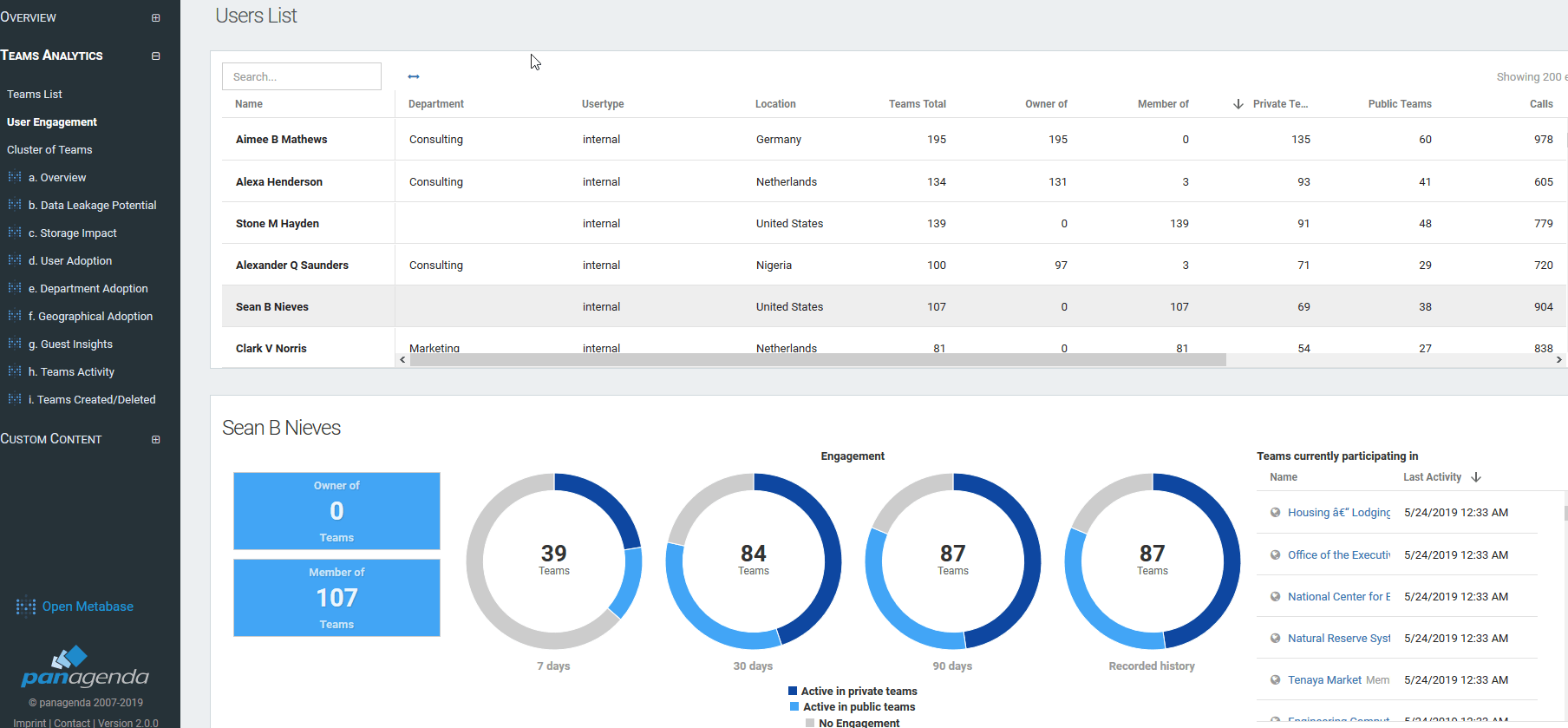Identify MS Teams Engagement on user, department and even geographical levels
Measuring user engagement by geographical region is a popular starting point for organizations with a distributed workforce. Seeing usage rates by country is a quick indicator of where you’ve had success and where you need to focus your future efforts.
When you drill down to department level, you gain additional insights. For example, you can identify if a certain department is always listed as member in a Team. Or identify if all Teams are under the ownership of a specific department. Knowing this helps you and department managers better guide their end users to use Teams more effectively.
Every single user counts
The source of this information is always the individual activity of each user in the environment.
Figure 1 shows the Teams where the selected user is either an owner or a member or both. It also shows how active the user has been over a period of time. Combine high user activity with a specific geographic area and you may have found a local champion to help you drive adoption in the region!
These are just a couple of examples of what you could explore in terms of End User Engagement.
If you want to find out more, start your own Trial today and see the power Teams Analytics brings to you.